A step-by-step guide to getting your website's SEO basics in order using Mozello
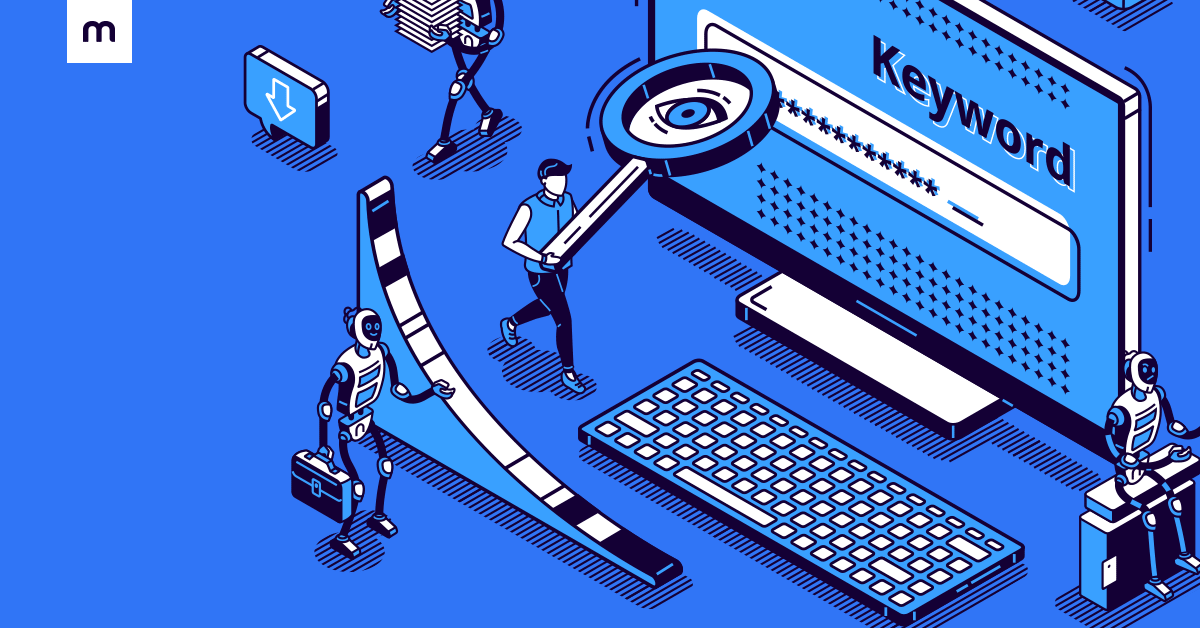
Search engine optimization (SEO) means optimizing your website so that it appears as high as possible on the results pages of Google and other search engines. Why is this important? Because you want people to discover your website when they search for keywords that relate to your business.
To put it simply, SEO is your way of telling Google - “Hey! If people search for X, then please show them my website in your search results!”. You can do this by strategically placing keywords that are important to your business in key areas throughout your website. We'll show you where and how.
SEO can help your business:
- Become discoverable
- Drive high-quality visitors to your website or e-commerce store
- Improve brand credibility
- Offer better user experience
- Save money on paid advertising
In this practical and simple guide, we'll explore and learn how to use the SEO features offered by Mozello to your advantage.
Part 1 - Title tags and meta descriptions for your pages
The title tag and meta description of a page are the content that appears in search results:
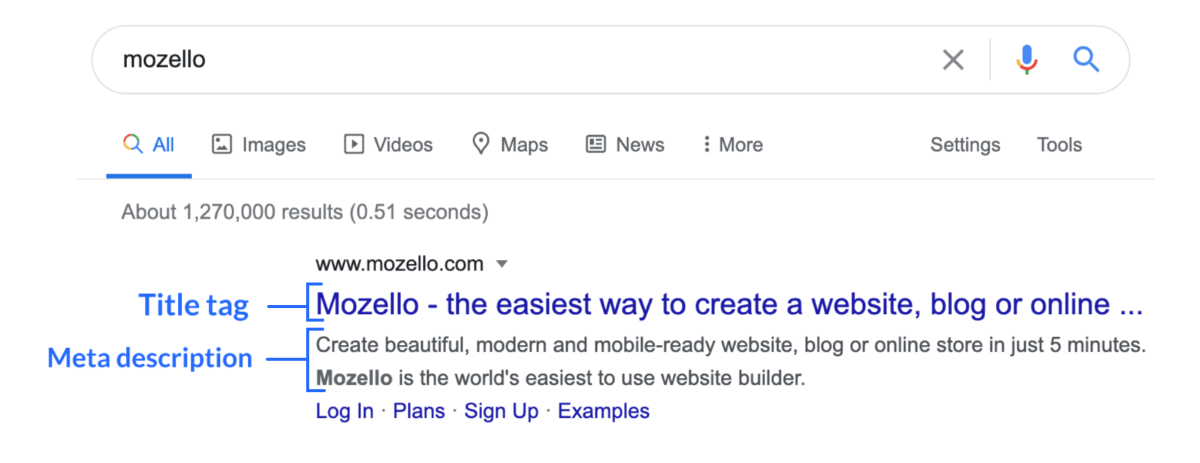
You can find the meta fields for each section you have on your Mozello website by navigating to Pages → selecting the page you want to edit → clicking on advanced settings.
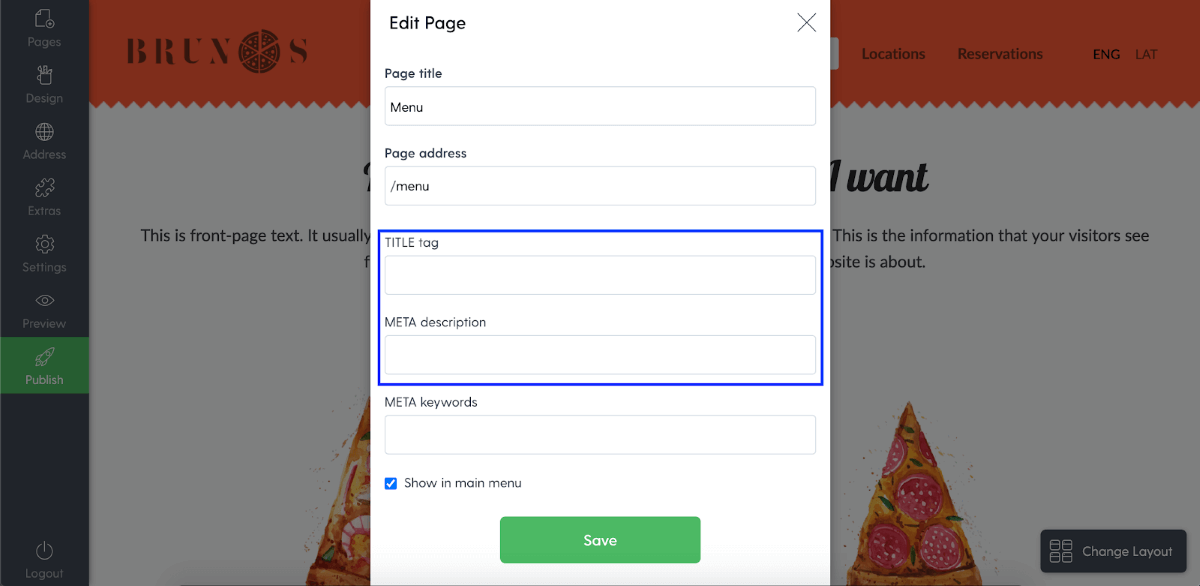
It is strongly recommended to create appealing custom title tags and meta descriptions for all your pages as this will help you rank higher in search results and attract more visitors.
Suggestions for writing good title tags:
- IMPORTANT - Include the main keywords for which you want this page to appear in the search results, e.g. “Pizza menu”
- Try to keep title tags below 60 characters. Google will truncate longer title tags
- If possible, include your brand name for recognizability
- Write intriguing title tags that people will want to click
- Example: Brunos Pizza Menu - Treat yourself with your favorite pizza
Suggestions for writing good meta descriptions:
- IMPORTANT - focus on writing an appealing description that will entice people to click
- Include the main keywords for which you want this page to appear in the search results, e.g. “Pizza menu”.
- Try to keep them below 160 characters. Google will truncate longer title tags.
- If possible, include your brand name for recognizability
- Example: Browse Brunos Pizza Menu - we've got all types of pizza and they're all delicious - vegan, meat, seafood. We know how to satisfy your craving.
Part 2 - Page address
In the same Page edit section, you'll notice a “Page address” field:
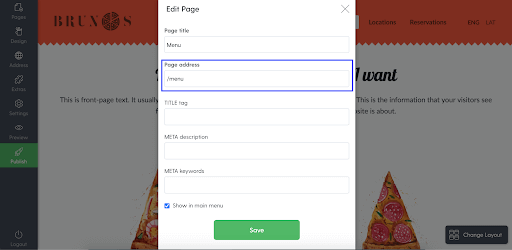
The page address is what will appear in the URL when people navigate your website, for example, www.brunospizza.com/menu/margherita-pizza.
Having your keyword as the page address will help you in two ways:
It will give you a boost for SEO by making it easier for search engines to navigate your website and understand its structure
It will make it easier and more understandable for visitors to navigate your website
In our example of a pizza menu page, the ideal page address would be “/pizza-menu”. If you're a plumber and have a services page, then “/plumber-services” would be a good option, and so on.
Part 3 - Website content keywords
A search engine's goal is to show the most relevant results to a query. So, if a person searches for “Best pizza in town”, but your website doesn't contain these or other similar keywords, then your website probably won't show up in the search results.
It's essential to make sure that for each of your website's pages you use the keywords for which you want to show up in the results. You need to use these keywords in the titles, in the descriptions, in the text, when possible.
Here's an example:
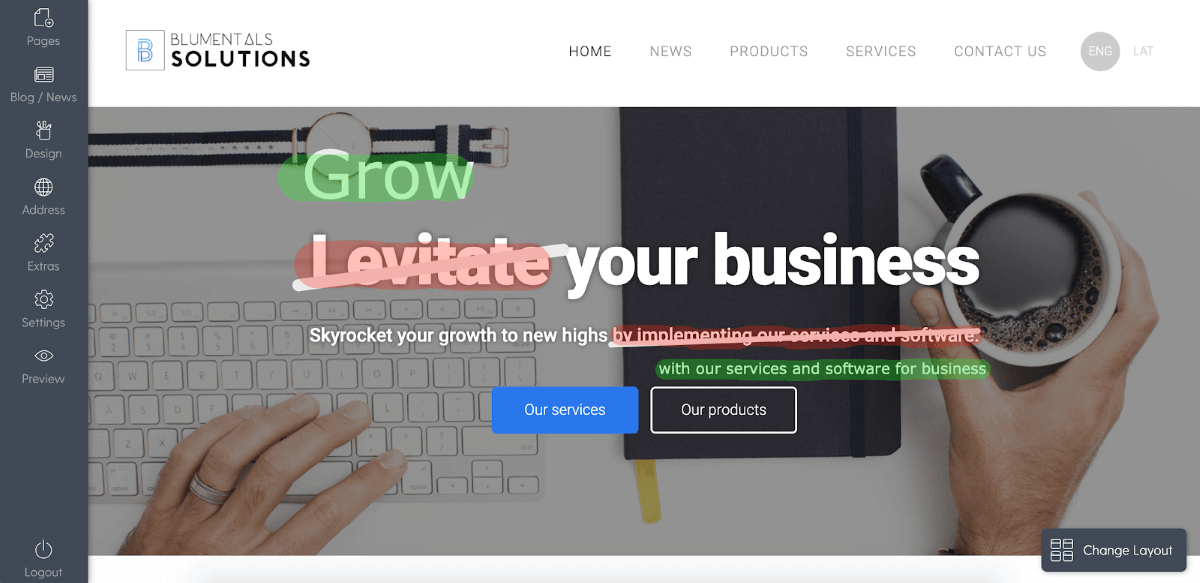
Originally, the website said:
- Levitate your business
- Skyrocket your growth to new highs by implementing our services and software
But almost nobody will search for the keywords that appear in the original text. People looking for business solutions will search for things like “How to grow your business” and “services and software for business”, so it's important to include these keywords in the text.
Note: be careful not to overdo it - don't stuff every line on your website with keywords, because Google will understand that you're trying to play the system and penalize you for it, ranking you lower. For each page, try to include the important keywords 2-3 times in a natural way.
Part 4 - Use titles and formatting in your content
Google really likes when your pages are well-structured and gives you SEO points for that. Why? Because well-structured pages are easier to read and make it more likely that the person searching will be happy with the content.
What does it mean to have a well-structured page? It means making sure that you use the titles and formatting to differentiate various sections of content on each page.
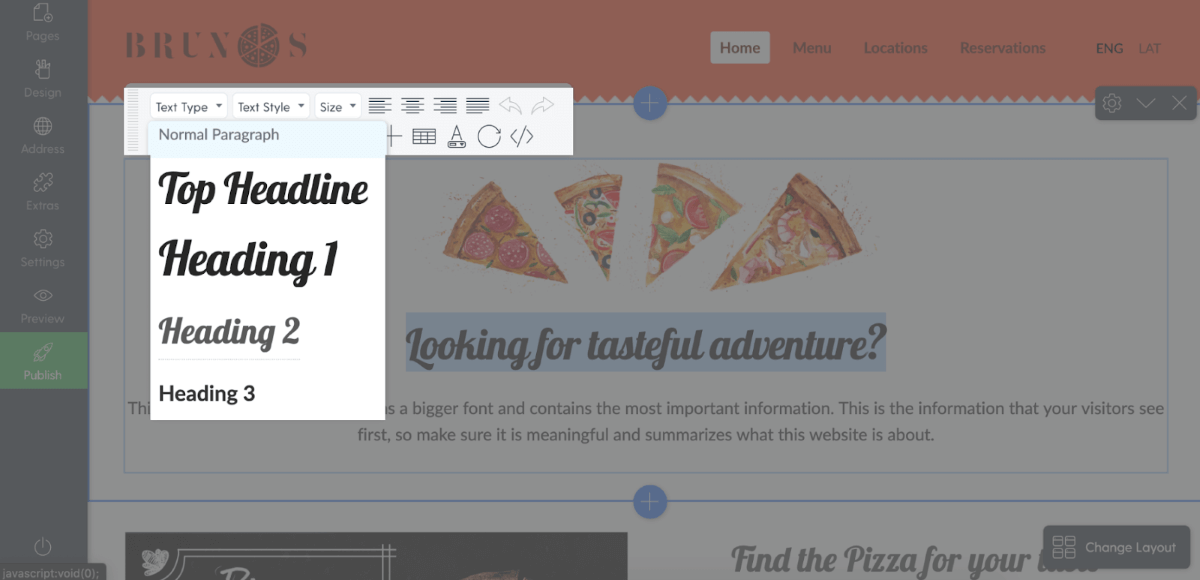
The formatting options will appear whenever you click on some text field on your website.
Make sure that you format each page accordingly by setting the adequate text type - if it's the main heading, use Heading 1; if it's a subheading use Heading 2; if it's just a regular paragraph, use “Normal Paragraph”, etc. Don't forget to do the same for any blog posts you have.
Oftentimes, people will just play around with the text style and size to create titles, but that is a mistake and will not help to improve your rankings on Google, since Google will still think that it's all just one big block of text.
Part 5 - Image titles (alt texts)
Once you have placed an image on your website, click on it and a toolbox will appear above it. Click on Image Properties (a wrench icon), to open the settings with the image title field:
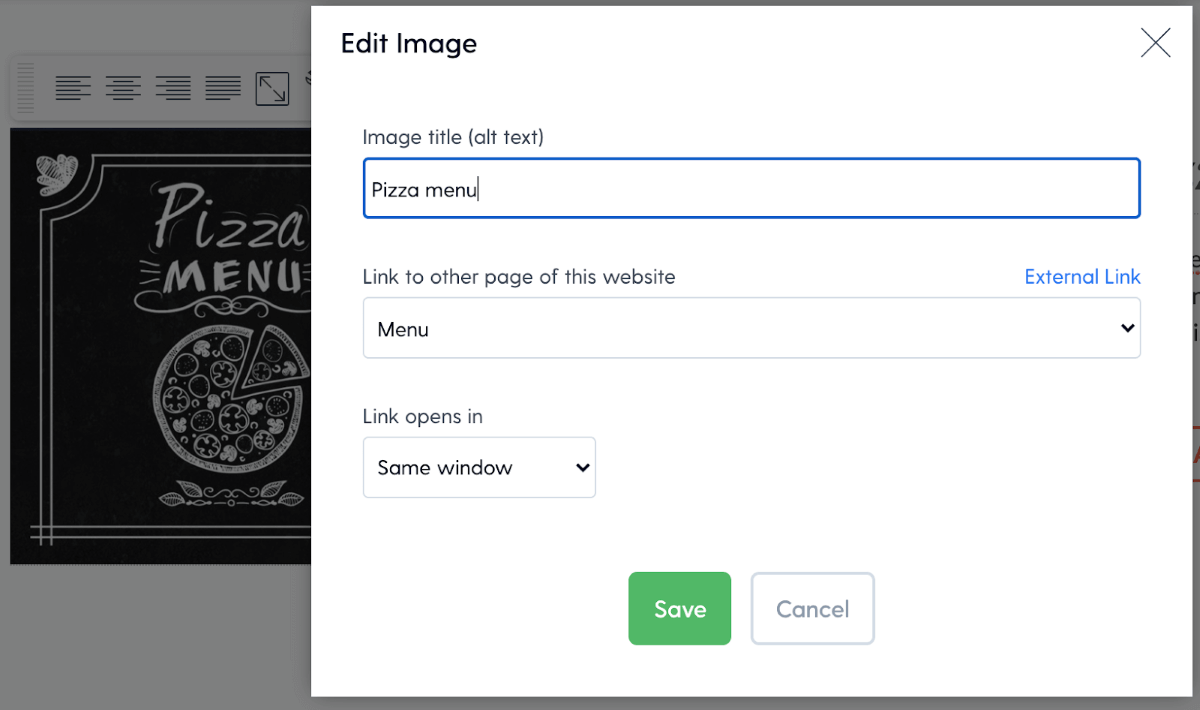
The image alt text is a description of the image that appears in its place if, for example, the image fails to load. But it has other purposes too. For visually impaired visitors that use some form of text-to-speech aide, the alt text explains what the image is about.
It also explains the contents of the image to Google, which can help you score some SEO points in two ways:
- By providing alt text you're ensuring a better user experience, which Google likes.
- By adding keywords to the alt text, you're telling Google that there are relevant visuals on this page.
The image title should be a short description of what's in the image, e.g., in the pizza menu case a good alt text would be “pizza menu drawn on a chalkboard with real pizza next to the drawing” - it's an accurate and informative description that includes the main keywords.
Part 6 - Store category and product links
For those of you with a product catalog, we'll need to do something similar to what we did with page addresses in Part 3, namely make the links SEO-friendly.
Note: currently, Mozello automatically generates SEO-friendly links for all new store categories and products.
If, however, you have some older sites that need optimization, then you can head to Catalog management, hover over the category that needs editing, and click the pencil icon:
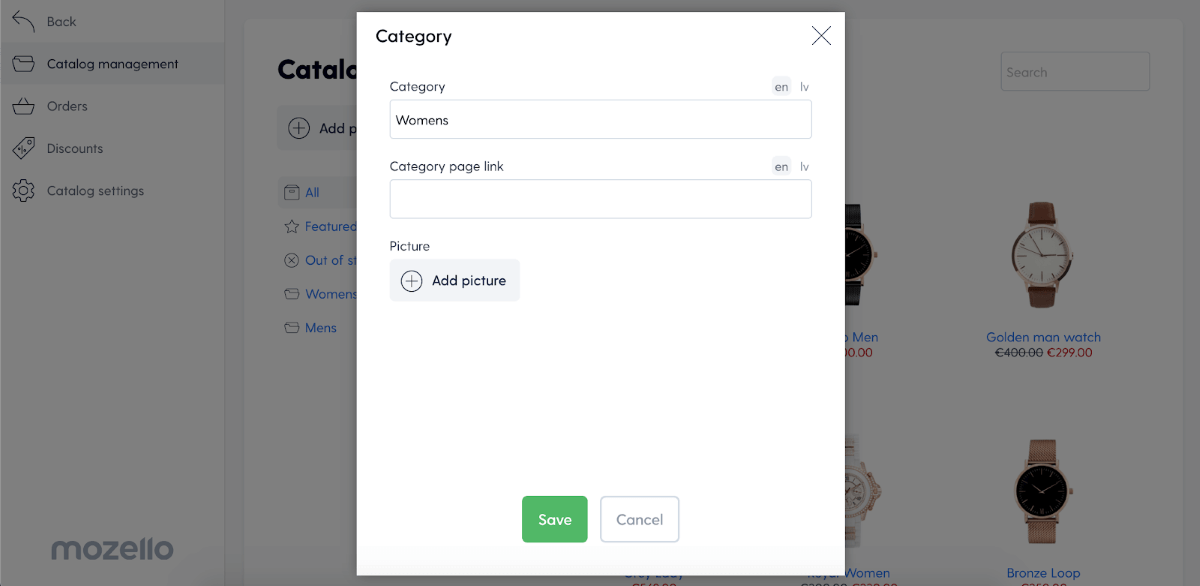
Then add a suitable category page link. In this example, we're using the “women” section of a wristwatch store. So a good category page link would be “watches-for-women”.
You can do the same for individual products by heading to a product page → selecting advanced settings → scrolling down to the Product page link.
As mentioned - if you're adding new products, then SEO-friendly page links are created automatically and you don't have to worry about it unless you have some particular needs in mind.
Part 7 - Boost your SEO with blogging
One way to take your SEO to the next level is to start blogging. By blogging, you're broadening the content on your website, which, in turn, increases the number of keywords for which your business appears on Google.
For example, if you own a plumbing business, then it would make sense to create some Do-It-Yourself articles around “How to fix a leaky faucet” and “How to clean pipes with tools at home”.
This way you will not only capture people that are looking for a plumber, but also people who are trying to do it themselves. It is likely that some of those people will inevitably fail - because something goes wrong, or they don't have the right tools, or some other reason - at which point they're already on your website where you offer to fix any issues they have.
In other words, through blogging you're increasing the number of ways people can find your business. And by creating good quality content, you can improve your business credibility and grow your client base.
Don't forget to use the same SEO strategies for your blog that you do for the website - add keywords, format the content, and add image tags. Check out this guide that covers why blogging is important, how to get started, how to come up with topics, and how to write effective blog posts.
Part 8 - Off-site SEO
Everything discussed in this guide so far is called on-site SEO - those are things that you can do directly on your Mozello website to improve your rankings in the search engine result pages.
To conclude this guide, it's important to briefly touch on off-site SEO - things that help you with SEO, but happen outside of your website.
The most important off-site SEO tactic is backlink building. In short, Google considers the quantity and quality of links from other websites to yours to determine how high up in the search results to show your website. To put it simply - the more other websites point to yours, the more trustworthy your website is considered by Google and other search engines, and the higher it will appear in search result pages.
You can build backlinks by guest posting on other websites and building partnerships, among other tactics - the goal is to get another website to link to yours.
For example, if we want our pizzeria to gain some backlinks, we could reach out to a food blogger and share some secret pizza recipe, allowing them to publish it, as long as they include a link to our website.
Off-site SEO is very important to grow your organic traffic, but make sure to have your on-site SEO basics in order beforehand!
Final checklist
To get your SEO basics in order, you need to:
- Add title tags and meta descriptions for all your pages
- Create relevant page addresses
- Add keywords for which you want to appear in search results throughout your website
- Format your content
- Update image titles
- Update your store category and product links, if necessary
If you want to take advantage of more advanced SEO, then:
- Start blogging
- Do off-site SEO
Once you have done this, your store will have a really good SEO foundation that will help drive more organic traffic to your website and grow your business.
If you need any help, you're welcome to get in touch with Mozello's customer support here.
