Features that open a world of new possibilities – Mozello update

There is a saying – “Good things come to those who wait”, and this time, we couldn’t agree more. Lately Mozello has received numerous tweaks and improvements, which we are finally ready to present to you in this article.
This year, Mozello got upgraded on all fronts.
Starting from major improvements to how you create your website or online store, providing new ways to arrange information tailored to your needs. Continuing with multiple refinements made to our e-commerce functions which are guaranteed to help you build even better online stores, and finally, we have finished working on new integration options using our new API.
If you haven't noticed these new functions yet, let us say – you are in for a pleasant surprise.
Countless new design options at your fingertips
One of the primary goals for our team this year was improving Mozello in the field of design functionality.
We wanted to give you new ways to design a website or online store which truly feels like their own while still delivering on our promise that no coding skills are needed to do so.
A new website content layout editor
Until recently, Mozello allowed you to choose content blocks to add to your pages, but the choice was relatively limited and there was no way to change the visual appearance of these blocks.
Now, we have completely revamped this system, allowing you to both choose between a lot more content blocks and their types and tailor each one individually.
New content block styles and ways of adding them
Let's take a quick look at how the new system works when it comes to adding new content blocks on your website using Mozello. To add a new content block, simply click on the + symbol above or below an existing content block. It’s that simple.
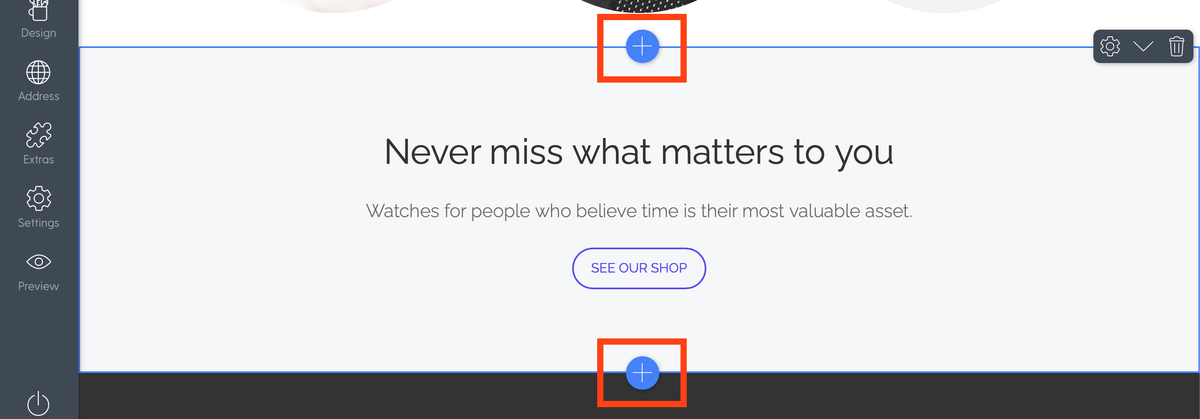
Now, the new content block selection window will open where you can choose the content block you want to add – there are many types and variations for you to discover, and we are planning to add many more over time.
Mozello currently offers the following types of content blocks:
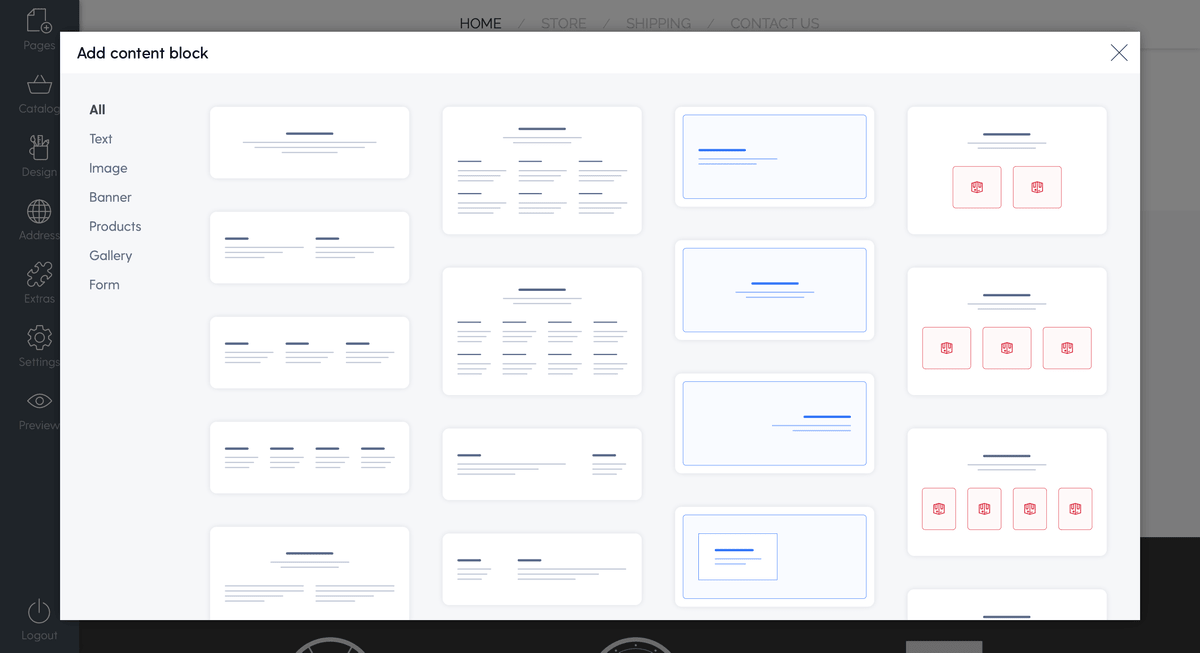
- Text blocks
- Image blocks
- Banners
- Store product blocks
- Gallery blocks
- Contact forms
We plan to add more variations and types in the coming future.
Content block personalisation
You now have the option to personalise any content block in multiple ways. To personalise a content block, simply click on the settings icon at the upper-right corner on the block you want to customise.
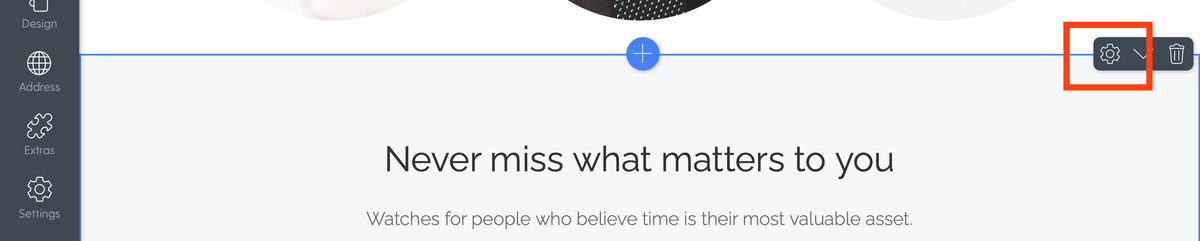
A content block settings panel will open allowing you to customise:
-
Background color, with a color recommended based on the palette of your website, however, you have the option of customising it manually,
-
Content color – determines the colour of the text in a block and ensures that the content appears legible on any background,
-
Section height – option to increase or decrease the spacing from the top and bottom edges of a block,
-
Content width – option to adjust the width of your content,
-
Column count – option to select the number of content columns within a block,
-
Row count – option to select the number of rows within a block,
-
Show title row – add the title text field shown in the top part of the block,
-
Show footer row – add an extra text field under the rows,
- Other options – some additional options are available for specific content blocks.
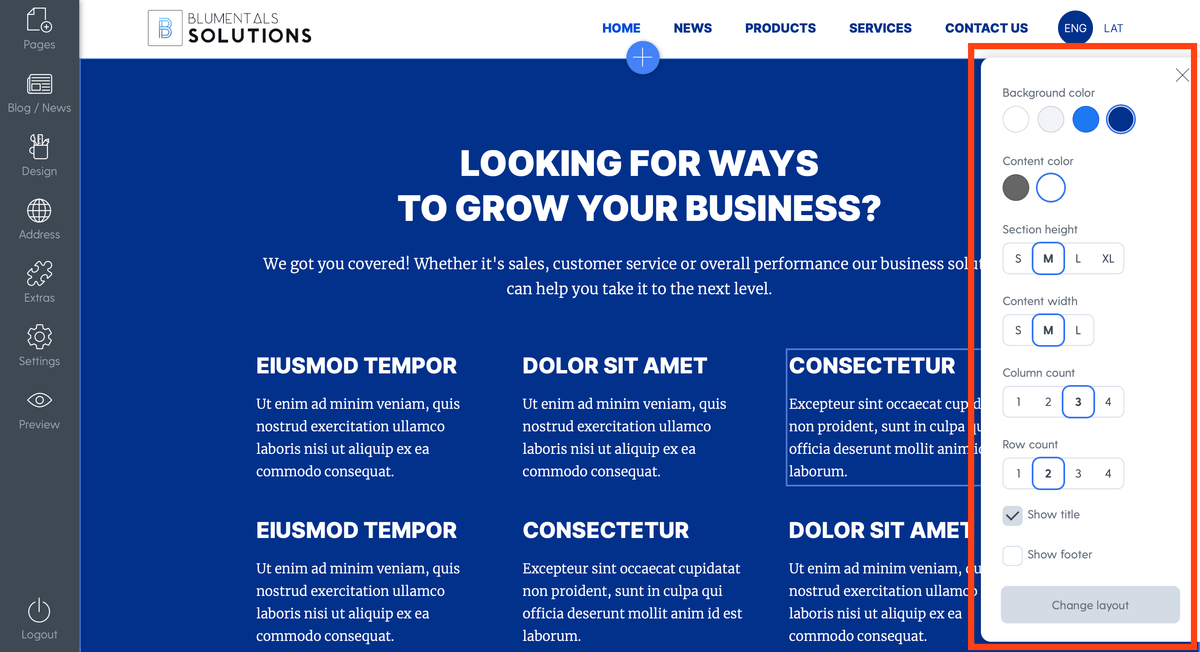
You can use these options to tailor the design of your website and deliver information in a neat, clear, and efficient way.
Here's a video of the new system in action:
Showcase specific products or categories with the new “Product block”
This is the feature we’d like to emphasise the most, because it allows you to display specific products or categories from your store in another place on the website outside the actual store page.
This means that you can add a block and display, let's say, your recently added products, products on sale, current or seasonal products, or just show off any other category or product of your choice and put those sections in any pages.
This feature radically expands what you can do, for example, with the first page of your site, you can now add snippets from different product categories – a standard practice used in most larger online stores.
Now, when a visitor clicks on a category or product, they will be taken to the specific product or category, allowing them to browse or add the product to their cart.
To add a block of this type, click on the + symbol above or below an existing content block.
Select ‘Products’ from the content block selection menu and click on the block style you’d like to add.
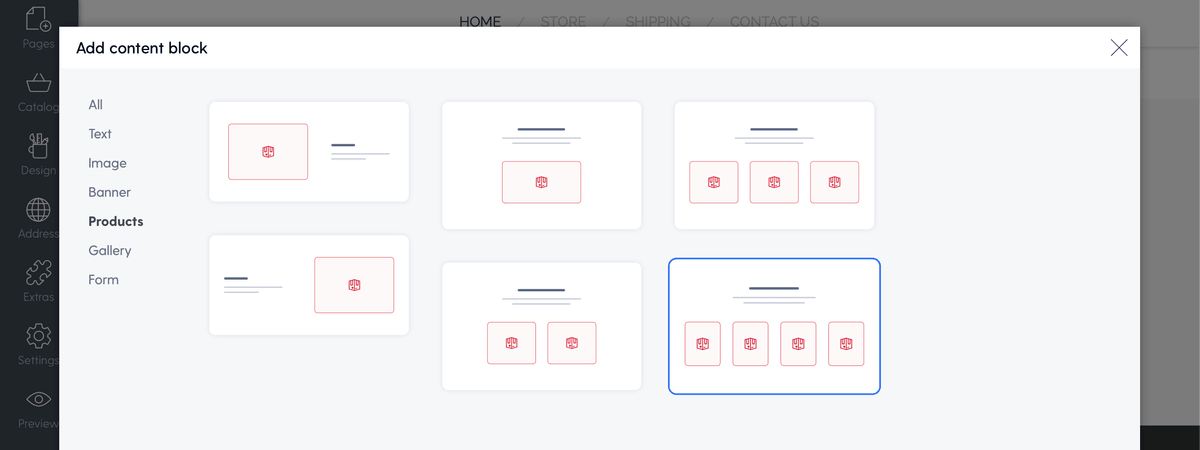
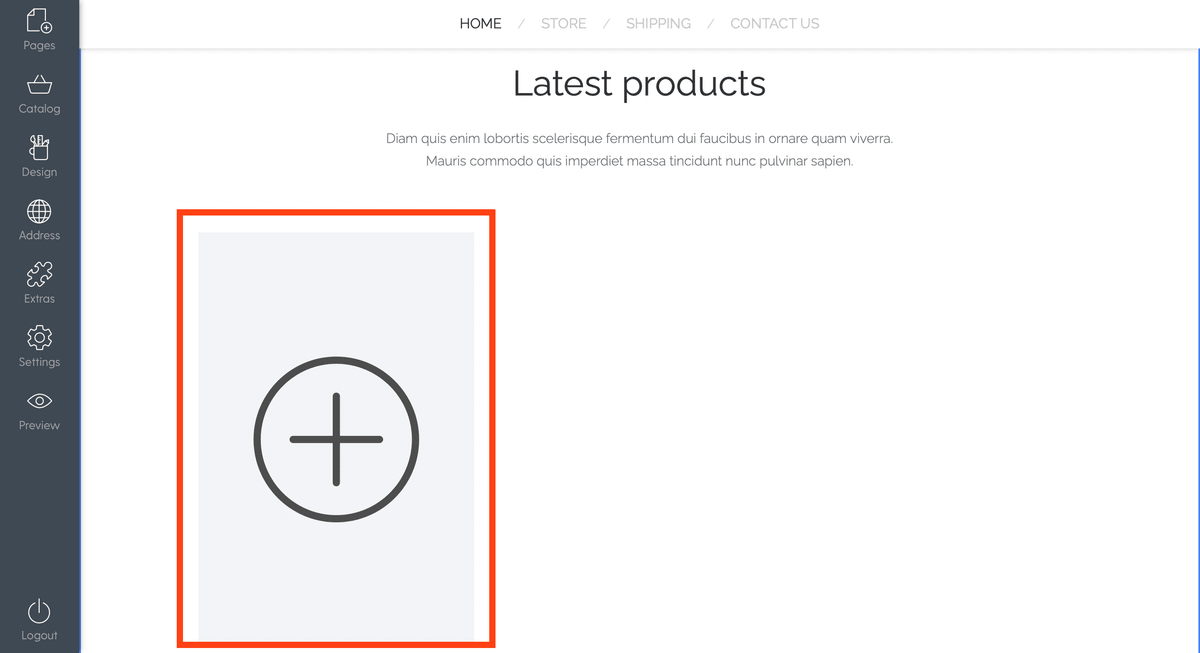
When you've added the block, you’ll see a huge + symbol which will allow you to add any product from your catalog which you want to display.
If you’d like to add a product category to the block, click on the symbol marked in the picture and you’ll be able to select the relevant product category from your store catalog.
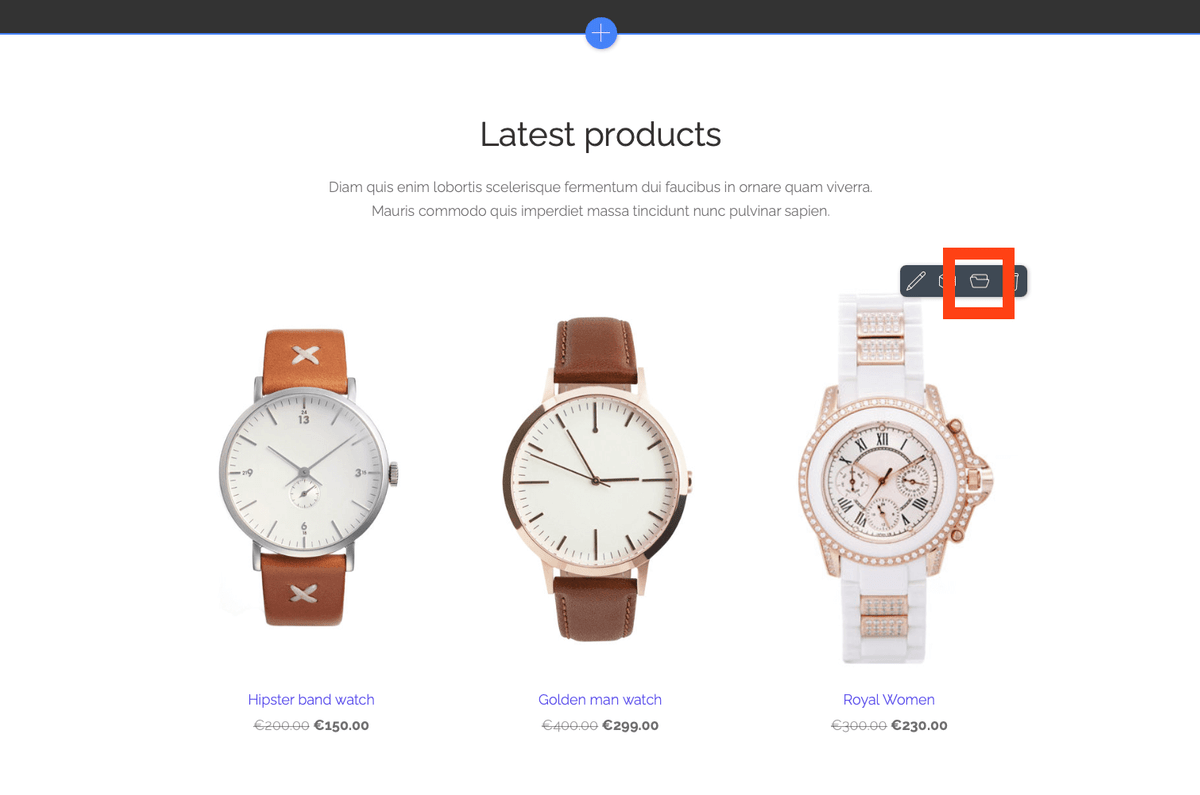
Keep in mind – for a product categroy to display an image, you must add it to the specific category by clicking on a pencil icon in Catalog management.
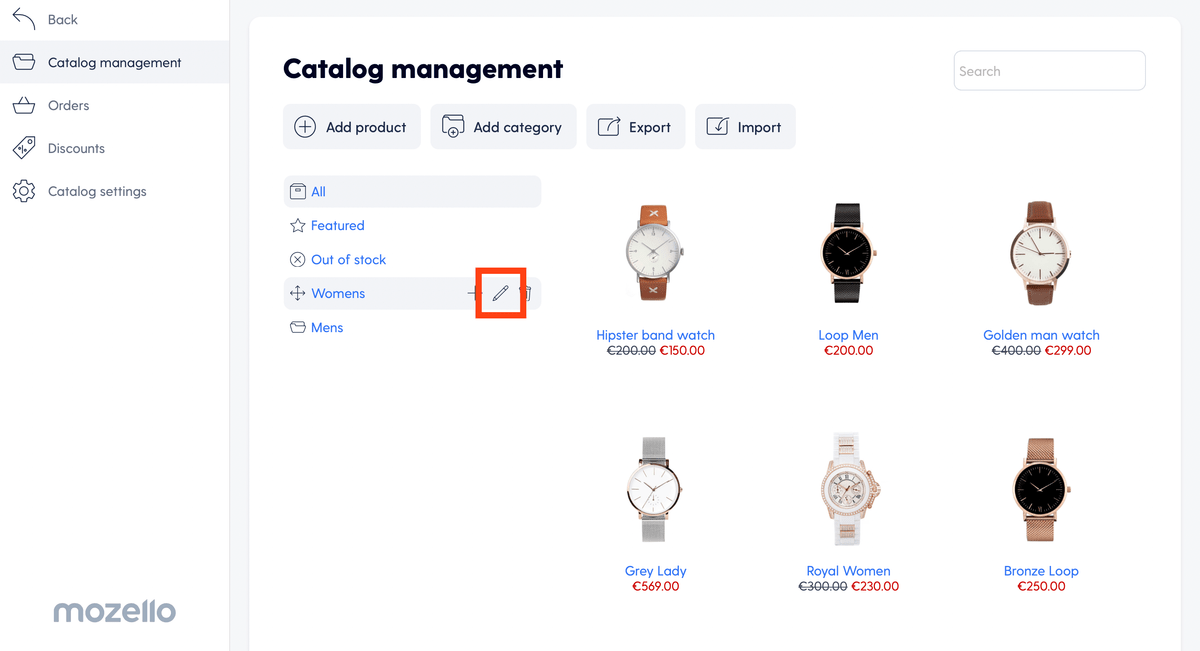
By the way, this is also one of the improvements we’ve made, since previously the image of the product category was automatically generated by picking the first product, but now you can upload your own.
Customise the main menu and footer style
Another highly demanded feature is here. You can now choose the layout of the main menu and footer for virtually any design.
It's helpful if you want a specific design but you have too many website sections or your logo does not fit the dimensions specified for the standard layout. Here's a quick fix.
To change the layout of the main menu, click on the settings icon in the upper right corner of the menu. You’ll see a window where you can choose to show an additional content field (not available for some designs), choose to show or hide the top banner, and change the layout.
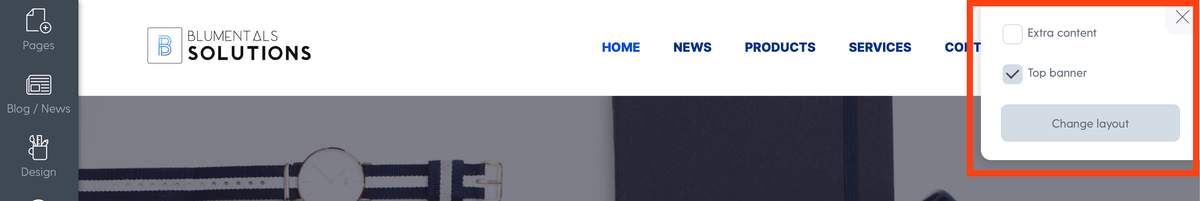
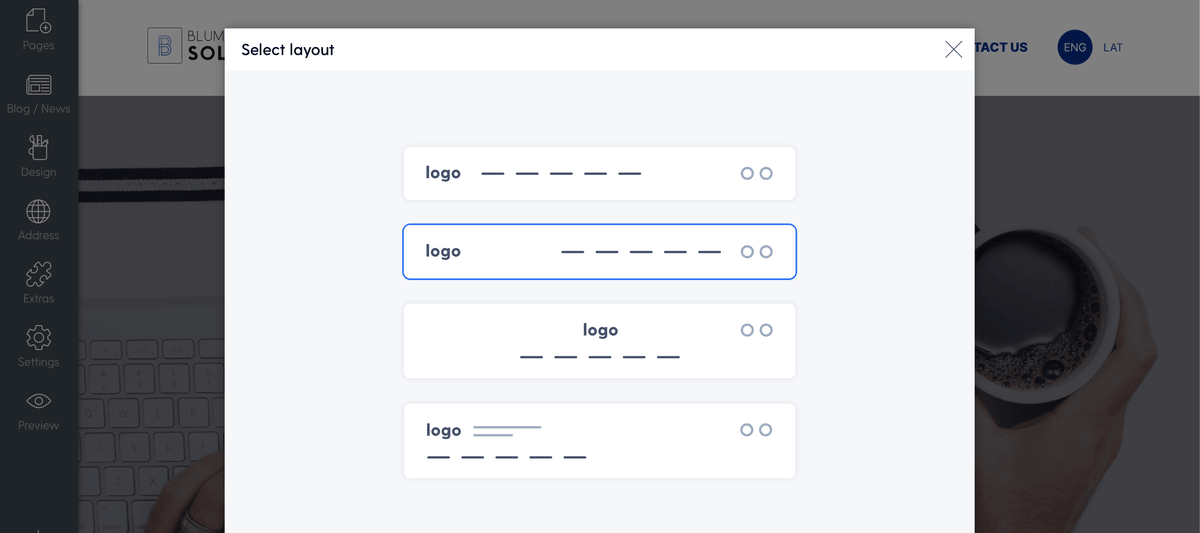
To change the layout of the footer, scroll to the bottom of the page and click on the settings icon in the upper right corner. A window will open allowing you to choose whether to show social network icons and change the layout.
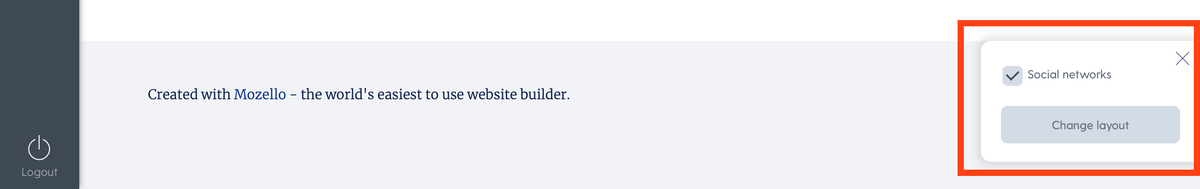
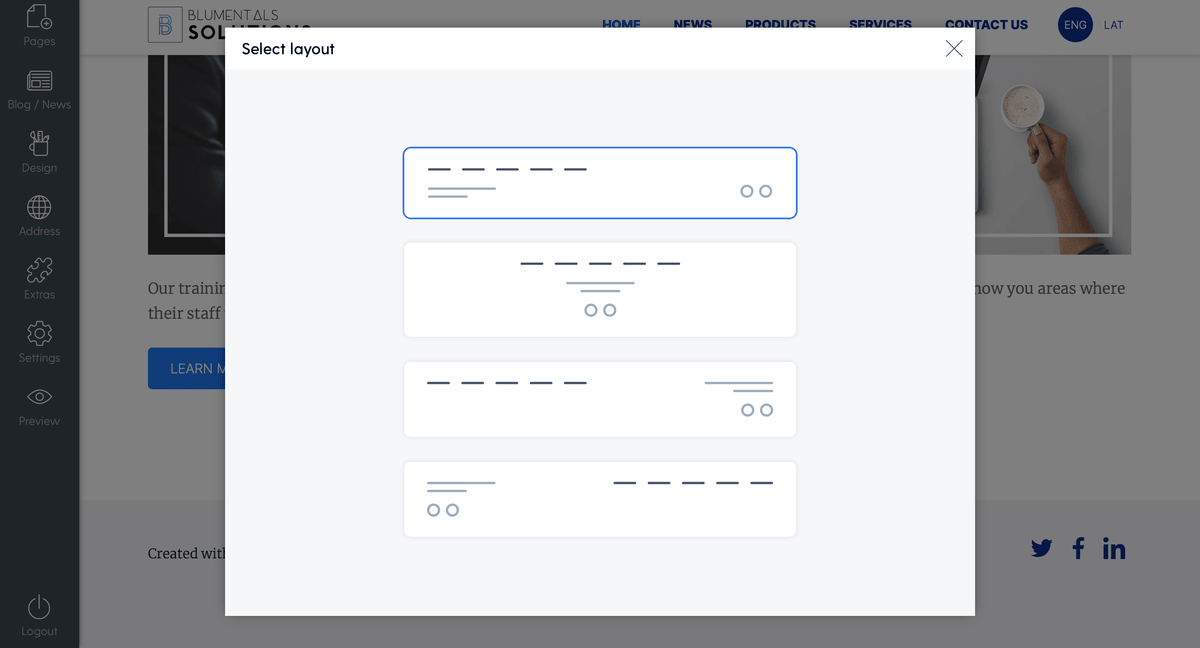
SVG image support
A smaller improvement, but no less powerful – now you can add SVG images to your website. This is extra useful for adding personalised icons and logos, as .svg images don’t lose quality when increased or reduced, and look good on any screen.
Stronger e-commerce opportunities
In addition to the massive work done to enhance Mozello's design functionality, we've also made a number of improvements on our online stores.
Selling digital products and files
Want to start selling digital products? Knock yourself out! Now you can add digital products to your Mozello store product catalog.
Digital products allow you to profit from other elements of business, namely, your knowledge, skills and experience. They're easy to create and come in a variety of formats. Moreover, the digital products you create can have a long-term impact on your business. We’re talking images, videos, e-books, PDF tutorials or other materials.
Digital products not only allow entrepreneurs to expand the list of products they're selling, they're also a great way for creative people and artists to benefit from using Mozello.
To add a digital product, simply go to Catalog→ Add product → Advanced settings and tick the box°‘This is a digital product’:
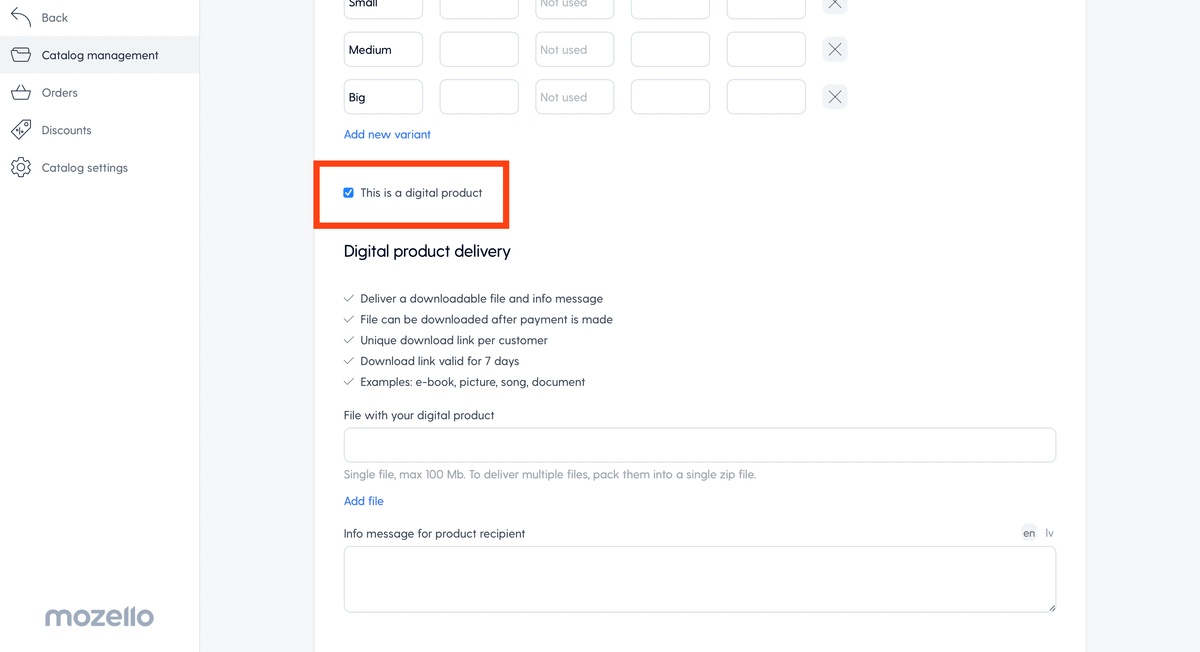
You’ll see additional information and an option to upload your digital file by clicking on ‘Add file’.
Currently, the maximum size of a single file is 100MB, however, if you want to add larger digital files, you can upload them to one of the data cloud service providers and provide a download link in the field ‘Info message for product recipient’ window along with all the other details you'd like to provide your customer with.
Here's a blogpost which you may find useful:
The basics of selling digital products and 3 foolproof things anyone can sell
An update to delivery options
You can now set the minimum and maximum amounts for specific types of delivery or link them to specific countries or regions.
Improved payments and orders
- You now have the possibility to search for an order, as a search window has been added to the ‘Orders’ section.
- You can export order data and save them to a CSV file.
Learn more. - Support for the new EU VAT regime: vendors with a turnover exceeding €10,000 in other EU countries can now enable application of the VAT rate of the buyer's country to meet the requirements of the new European VAT regime.
- To comply with the legislation of the Republic of Latvia, we’ve added an age verification function for sales of alcoholic drinks – traders now have the possibility to check a person's age via Smart-ID or eParaksts. The feature can be enabled for specific products. Get in touch with us to find out more.
New integration of payment processing platforms
The number of payment processing platforms offered by Mozello has grown, and now you can choose to accept payments using one of the following electronic payment processing platforms:
- Klix by Citadele
- Kevin.
- SEB
- BlueOrange
For example, Kevin. is currently offering an unbelievable price for payment processing at a fixed rate of €9.99 and does not charge a percentage commission for each purchase.
Learn more about all our current payment processing platforms here.
API – the possibility to create integrations with other systems
This summer, we launched the Mozello API, which allows any Mozello e-commerce site to be connected to third-party systems, accounting and warehousing programs, delivery services, as well as payment processing platforms.
API stands for ‘application programming interface’ and aims to add functionality by allowing to program required additional modules and integrations.
In essence, it means that anyone can now develop integration modules which connect Mozello to other systems. To make the integration happen, the developer must get acquainted with the API documentation, program and maintain (host) an appropriate integration module.
Currently, we're providing three types of APIs:
Delivery API
Allows integration of delivery services.
Learn more
Payment API
Allows integration of payment platforms.
Learn more
Store API
Allows integration of the Mozello store with accounting, warehousing, etc. systems
.
Learn more
If your delivery service or accounting system does not yet offer integration with Mozello, ask them to consider developing one. An alternative is to hire a team of software developers to create the missing integration for you.
You’ll finally be able to use the convenient Mozello platform in projects which require specific integration and automation solutions.
Marketing and data
Support for Google Analytics 4
As you know, Google Analytics is a super powerful tool when it comes to getting data about your website, its visitors, and their activities. Recently, Google released its update and launched the next generation product – Google Analytics 4.
For our part, we made sure that all Mozello websites and online stores support it, as well as automatically track conversions and events (add-to-cart, purchase, product search etc.) without any additional codes and actions.
A new cookies notification
The next thing we've improved is the cookies consent notice, developed strictly in line with EU rules, allowing you to opt out of cookies by default, while still highly encouraging users to accept cookies, which are, in essence, a good thing, as they provide accurate statistics and allow for effective marketing efforts.
Future plans
At Mozello, we always carefully follow user requests and recommendations, keeping track of the number of users requesting a specific feature. By now, we have hundreds of valuable ideas and improvements on our hands. We’ll try to bring the most requested ideas to life in the foreseeable future.
Currently, multiple e-commerce improvements are under way:
- Calculation of delivery fees by weight.
- Sorting and possibly filtering the product list.
- Images for shopping cart contents.
- ‘Add to cart’ thumbnails for individual products.
- Many other improvements to strengthen e-commerce opportunities.
We plan to work on the following improvements next:
- Ready-made integrations with new services.
- Strengthening e-Commerce opportunities.
- Increasing functionality.
- Further expansion of design options.
If there’s a functionality that you’ve been longing for, feel free to get in touch and let us know. Every voice matters, and although we can’t make requests and features come true with a snap of our fingers, we do try to implement highly requested things first.
