Mozello news: even faster, easier to use, more functional and efficient

It’s been some time since we published a summary of Mozello news, and not for the lack of things to report. Quite the contrary, we have been implementing needed improvements and additions all this time, simply postponing this article again and again in the cycle of ‘finishing this next bit before we actually post it’.
And now finally is the time for it to get published, bringing good news on all fronts.
Read further to find out about some of the most important improvements and expansions that the Mozello platform enjoyed in the last few months!
More polish, additions, and improvements to e-commerce functions
Given the global trends in e-commerce, we decided to pay focus more on these functions, so that Mozello-based online stores can better help our clients achieve their sales targets and improve their results.
Product sorting and filters: now in your store
You and your clients have now access to two very anticipated and asked-for features. Our product sorting and filter functions will make it much easier and faster for your clients to browse the products in your store, and find exactly what they need.
What does this mean for you? A better and faster shopping experience can help improve sales. It’s that simple.
Let’s now examine each of the features, what they look like, and how they work. And if you’d like to get more in-depth knowledge about them, check out our article: ‘article name’. It discusses their benefits in more detail, and explains how to activate, create, and use the filter and sorting features in your online store.
Product sorting
With product sorting, shoppers can arrange products based on criteria like the price (e.g. low to high), posting date, and recommended products (i.e. in the order created by the store’s owner).
You can switch sorting on or off using a checkbox here:
Catalog -> Catalog settings -> General
Product filters
Product filters make it possible for shoppers to quickly and easily filter products based on the criteria and options that you specify and create.
For example:
- price (using a slider)
- availability
- brand
- color
- size
- etc.
You can switch filters on or off using a checkbox here:
Catalog -> Catalog settings -> General
You can create and edit filters in this section:
Catalog -> Catalog settings -> Product filters
Filters can be used based on the default product parameters, i.e. price, brand, availability, and the product option (size, color) parameters, for specific product groups.
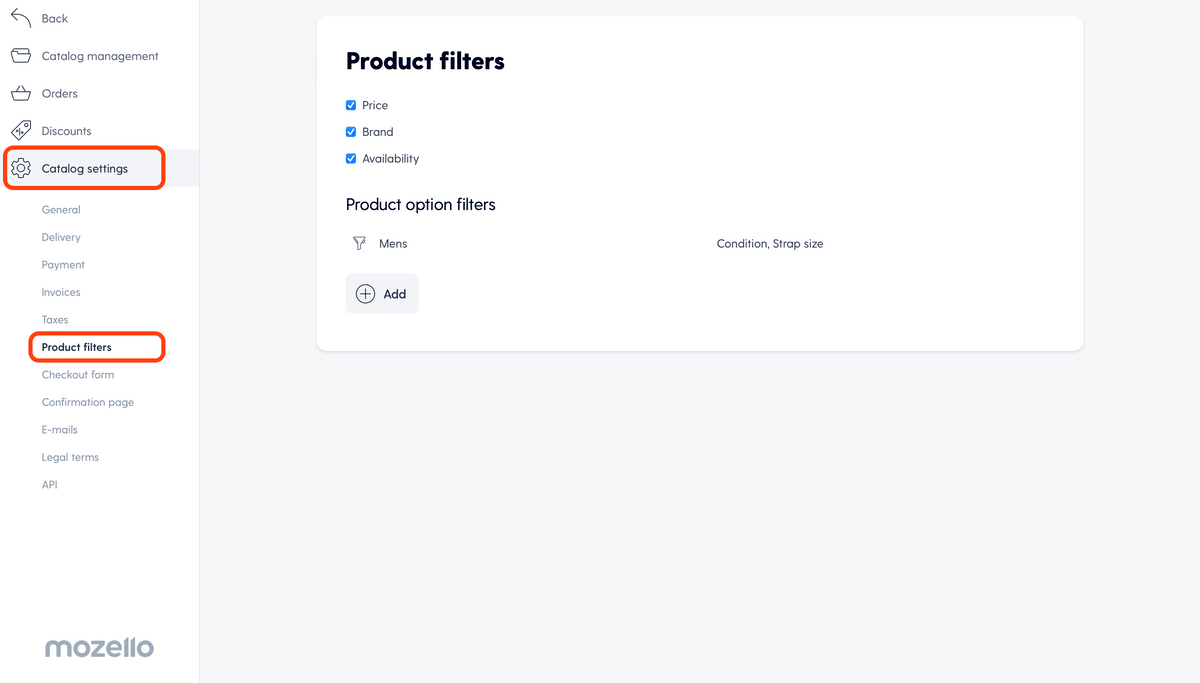
Don’t forget, a more detailed article about this Mozello feature can be found here!
Fundamental additions that will improve the shopping experience in your online store
Inventory and availability
We have made it possible for the clients to see the quantity of products in stock, and their availability. The statuses shown to the buyer automatically change, appropriate to inventory value for each product.
In stock — if 1 or more of the product is available
Available for order — if the inventory is empty
Sold-out — if there is 0 of the product in stock, meaning that ordering is not available
You can choose if the shoppers can or cannot see the status or the specific quantity of the product available. Also, once the first variant of the product is sold out, then from there on, the shoppers will see the first available variant of the product in the catalog.
To set whether your clients can see the status and the available quantity, go to:
Catalog -> Catalog settings -> General -> Inventory information field
A client well-informed is a client satisfied: order status e-mails for your clients
Staying on top of things is nice, wouldn’t you say? It becomes especially important if you buy something online, and do not get any information about the order you have just placed.
So in order not to keep your customers in the dark, and for you to leave a more professional impression of yourself, Mozello has introduced an option for notifying your customers by sending them order status updates via e-mail!
You can activate and edit 3 types of e-mail messages, each of which can be customised, with the specific text that the client will get:
- Order confirmation (required by law)
- Payment confirmation (optional)
- Product delivery information (optional, with delivery and tracking numbers)
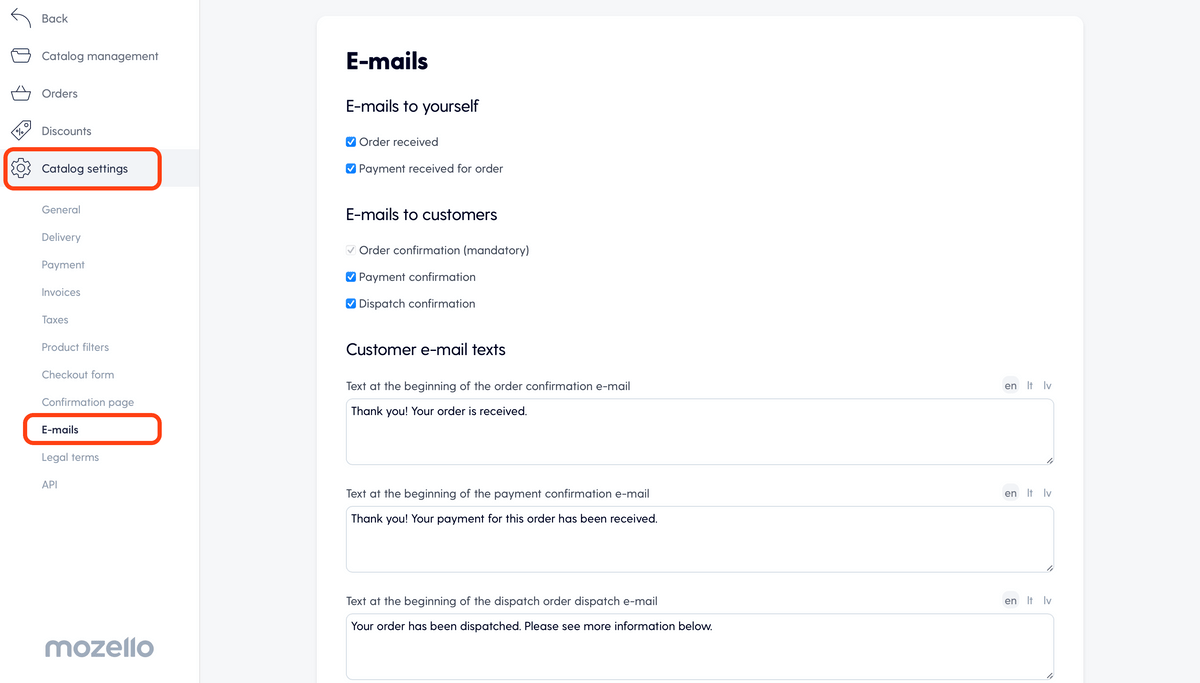
The order confirmation e-mail is automatically sent to the buyer, as soon as they approve the order in the online store.
The payment confirmation e-mail is sent to the buyer once the order status changes to ‘Paid’. If you use PayPal, card, or Bank Link, then if the payment is successful, the payment status of the order changes automatically.
If you use any of the integrated delivery services (Omniva, DPD Pickup Latvia, Venipak), first generate the tracking number by pressing ‘Deliver with Omniva/DPD/Venipak’. Once you press ‘Mark as sent’ in the order details, an automatic delivery notification containing the tracking ID number (if you use the delivery service integration features) will be sent to the client’s e-mail, while the order itself will be automatically moved to the ‘Order history’ section.
Even if you do not use delivery sticker printing automation, you can always use the features of the tracking link and number by entering them manually.
We really recommend this feature: your customers will appreciate it. They will feel much secure, encouraging them to come back to your store and buy more.
You can find the e-mail options here:
Catalog -> Catalog settings -> E-mails
Better delivery options
Based on feedback from our clients, we have also expanded our delivery options.
Now you can create different delivery methods and display them according to the weight of the product. You have to specify the weight of each of your products for this function to work. If a product does not have its weight specified, it is assumed to be 0. You can enter the weight in the parameters of each of your products. To create a new delivery method or edit an existing one, fill in the fields shown in the picture.
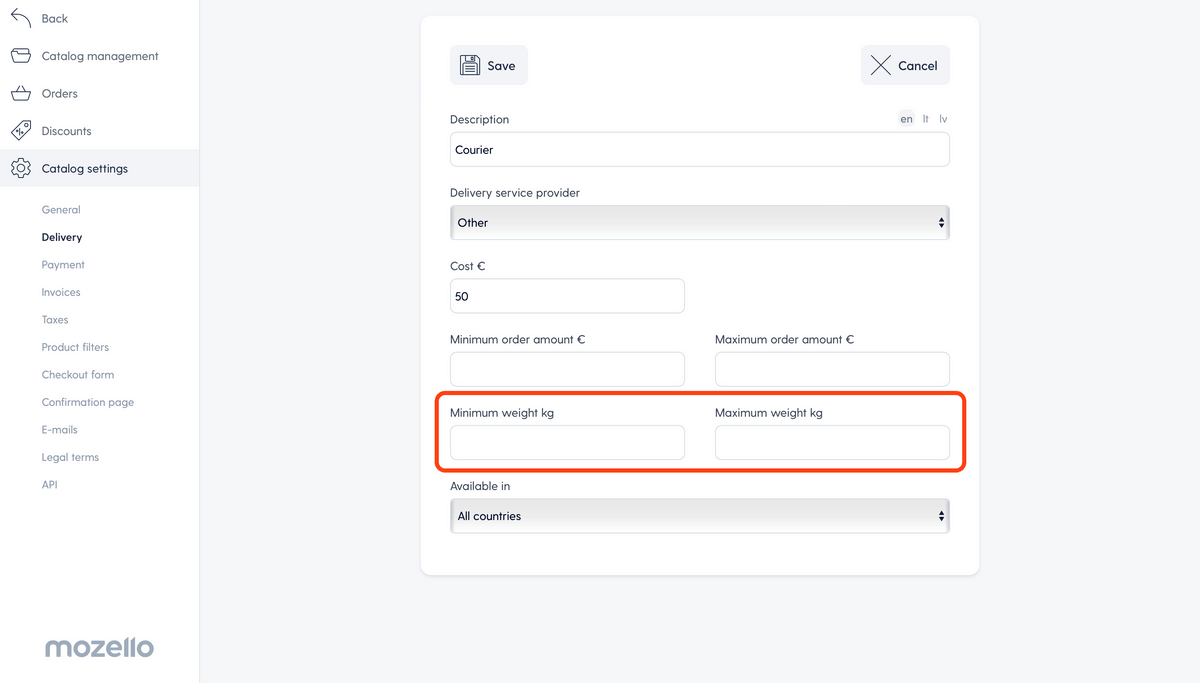
Another big improvement is more of a benefit for your customers, because it simplifies the posting of orders. Now, as you set up an order, it is much easier to select the delivery destination, because of the search function we have introduced in the order form. It used to be just a drop-down list without the ability to search it.
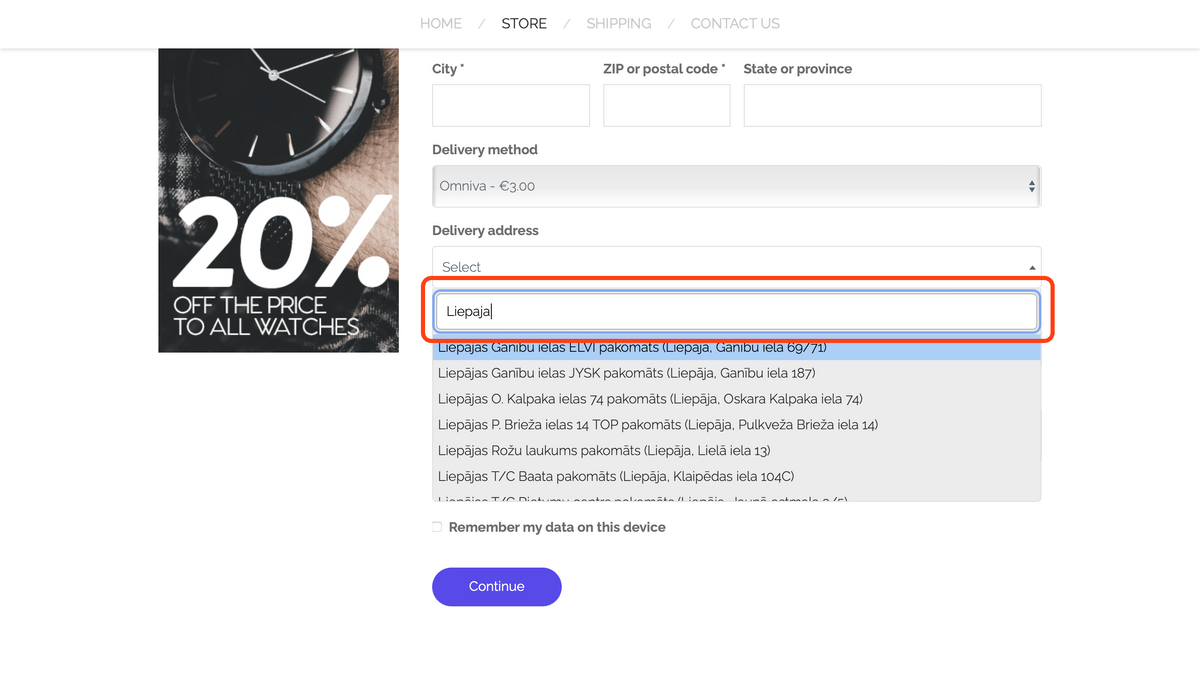
New integrations
Over the last view months, Mozello has introduced a few anticipated and useful integrations for payments, delivery, and other activities.
- We have added the Venipak, Smartpost and DHL Express delivery providers
- The .exactly payment processing service
- There is now integration with the PayTraq accounting software
- We have integrated the platform with the IBSC warehouse management system
Visual design improvements
The visuals did not get significantly changed this time, but we have added a few things that improve and simplify the process of creating a page, and make its overall quality better, and the shopping experience, easier.
New video content blocks
We have added new content block types making it much easier and faster to embed YouTuber or Vimeo videos. You can place the video to one side, or fit to the width of the window. Check out this demonstration for how to embed video blocks on your website or online store.
Action buttons in general product catalog views
Now you can expand the general view of your store by adding action buttons under the products. These buttons make it possible:
- for the buyer to see at a glance if the product has one or multiple variants available, and in the case of multiple variants, the ‘Show options’ button is displayed.
- If there is only one product variant, there will be the ‘Add to basket’ button, enabling the customer to add it to the basket without leaving the general product view.
You can activate this feature by pressing the settings icon in the general view of the store, and selecting one of the options under ‘Action button style’.
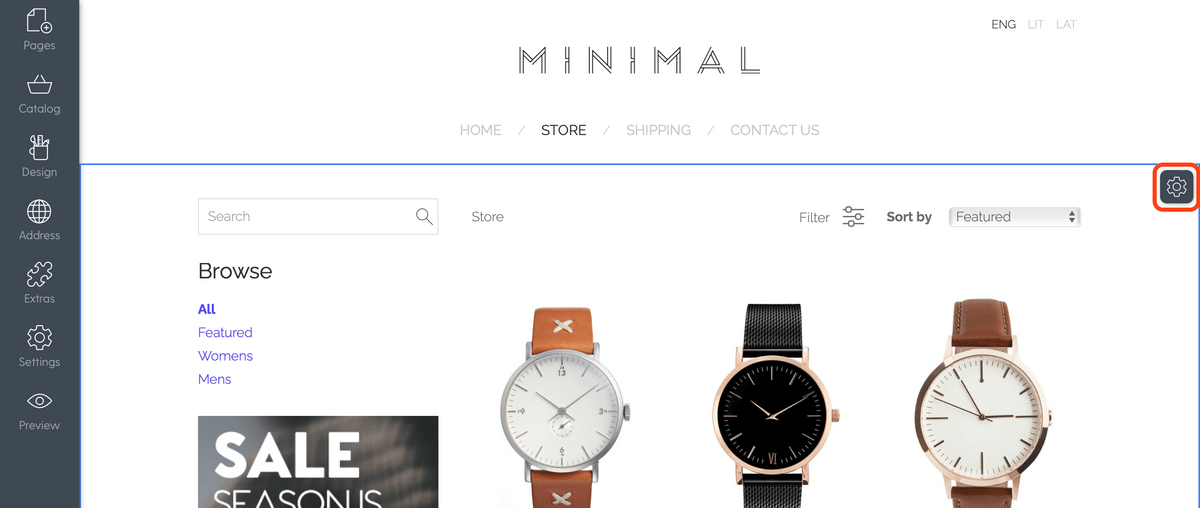
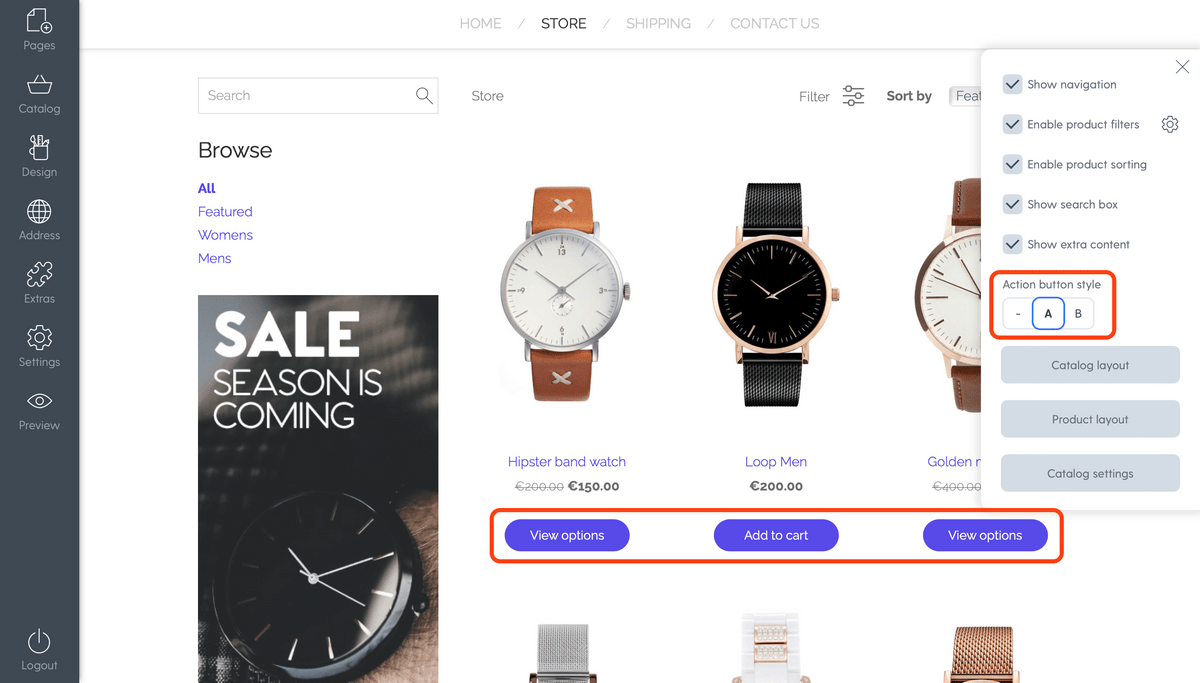
Other new visual features
- New font combinations
- Improved image quality, without reducing the performance of the website or online store (you will have to re-upload the images to use this)
Other notable improvements
- Premium Plus users now access to the customer age control feature without an additional fee (within the scope specified, as per conditions of use).
- Hidden product metadata that make it possible for Facebook and Google to better understand product parameters like availability, price, etc.
- Page redirect (for SEO and usability)
- Additional order form fields included in order export
- Improvements in accessibility and ARIA codes enabling visually-impaired people in understanding the page
- Full Estonian language support
What’s coming up
In addition to our day-to-day work creating new and improved e-commerce and design features, we are currently also focusing on plug-in/app support, to expand the functions of every website and online store. This will make it possible for any external service to create its own plug-in or integration feature to offer Mozello clients.
Also, all users of the Swedbank payment service will soon be able to receive payment from all online banks (this can be done in test mode, actually, but you have to contact Swedbank, and renew your contract).
To conclude, we would like to thank all our clients for trusting us and using Mozello. And everyone who has spent and spends the time to write us about the features and functions that they would want to see on the Mozello platform. We still collect all suggestions by our clients, sorting them by specific requests and other criteria, and we work every day to create the functions best capable of delivering the greatest returns to the largest number of users.
If as you read this, you remember that you lack a particular feature, feel free to contact us, and offer your feedback. Every vote counts, and though the suggestions outpace our ability to implement them immediately, we try to prioritise the things that are most commonly asked for, so we look forward to your thoughts.
