5 key features you need to know to create your website with Mozello

The days when you had to know how to code to create a website are in the past.
Now, website builders like Mozello offer everything you need to craft a unique and professional-looking digital presence. By simply clicking a few buttons, you can bring your vision and preferences to life.
In this article, we'll give a brief overview of the main features you need to know to build your website. It's easy with Mozello – just follow your intuition.
Want to add a new page? Click “Add new page”.
Want to edit the color scheme? Head to the “Design” section.
Want to have more content on your page? Simply, “Add content block”.
Want to add or edit text? Click on any text and start typing.
Want to change the website title or icon? Do so in “Settings”.
In fact, these five features are all you need to customize your website. Let's take a closer look at each feature and how your new website can benefit from it.
Building an e-commerce store? Discover the key features in this article.
1. Create, optimize, and manage pages
Typically, websites have several pages. There's the homepage, which features all the important information, and then there tend to be additional pages such as Services, Contacts, About us, News, Pricing, Blog, and/or whatever else your business requires.
Some people like to have many pages to categorize information. Others prefer having only the homepage, so that all the content can be accessed simply by scrolling down. There's no right or wrong way to do it – it's up to you how many pages you want or don't want, as long as your visitors can effortlessly find the information they seek.
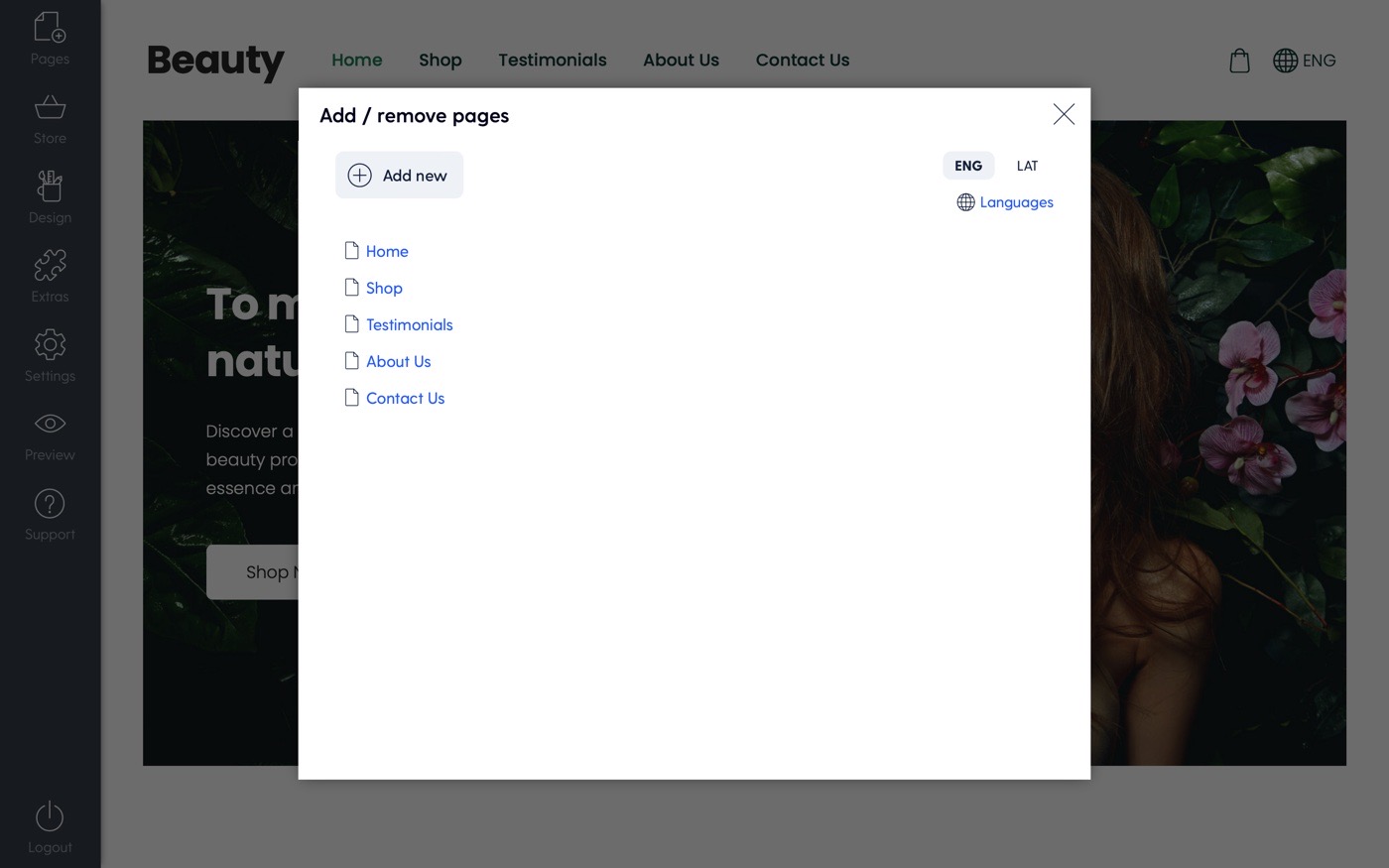
With Mozello, managing your pages is easy – you can add and organize pages and subpages that include various types of content, such as galleries, blogs, web forms, catalogs, and more. Or remove them at the click of a button, if you're going for a more minimalist feel.
More than that, Mozello's page manager equips you with the tools you need to get noticed online. Click on any page to fill out the search engine optimization (SEO) parameters for your pages to rank better on Google and other search engines. Or add more languages to offer localized experiences that reach more people – and boost your visitor count.
2. Design your own website
No modern website would be complete without a sleek and appealing design. The colors, the structure, the fonts – they're all a key part of your website's identity and they're the first elements noticed by new visitors.
Whether you're aiming to dazzle people and grab their attention with vibrant colors, impress them with a cool black & white color scheme, or make them feel at ease with mellow pastel tones, it's important to carefully consider what effect you want your design to have on your visitors.
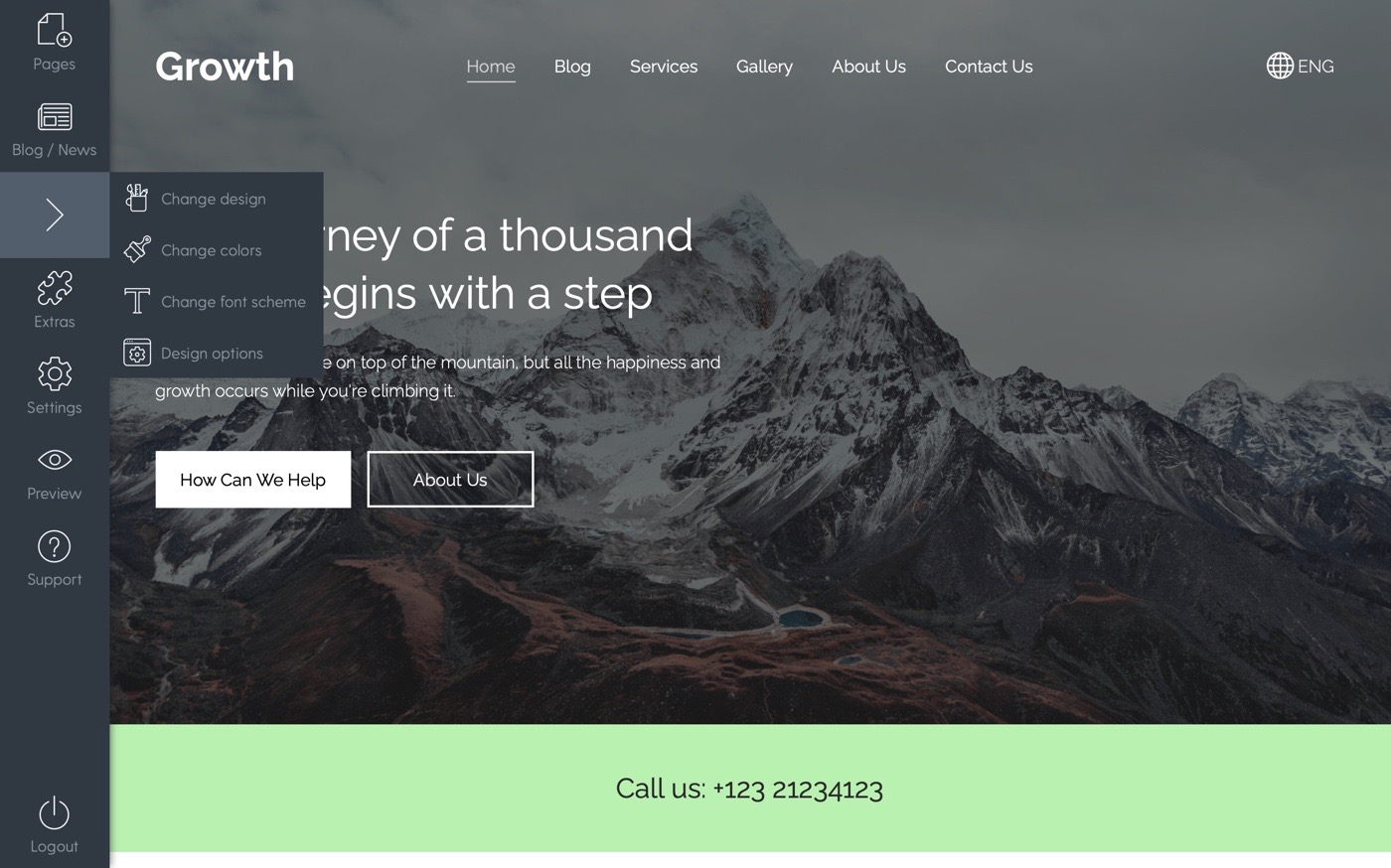
In Mozello's design tab, you can bring your vision to life by choosing from professional templates and then customizing them to your heart's content.
Change the entire color scheme, or modify a particular detail, such as menu text, to ensure the visuals match your content.

Browse dozens of fonts and find the scheme that best suits your website's personality, as well as your business identity.
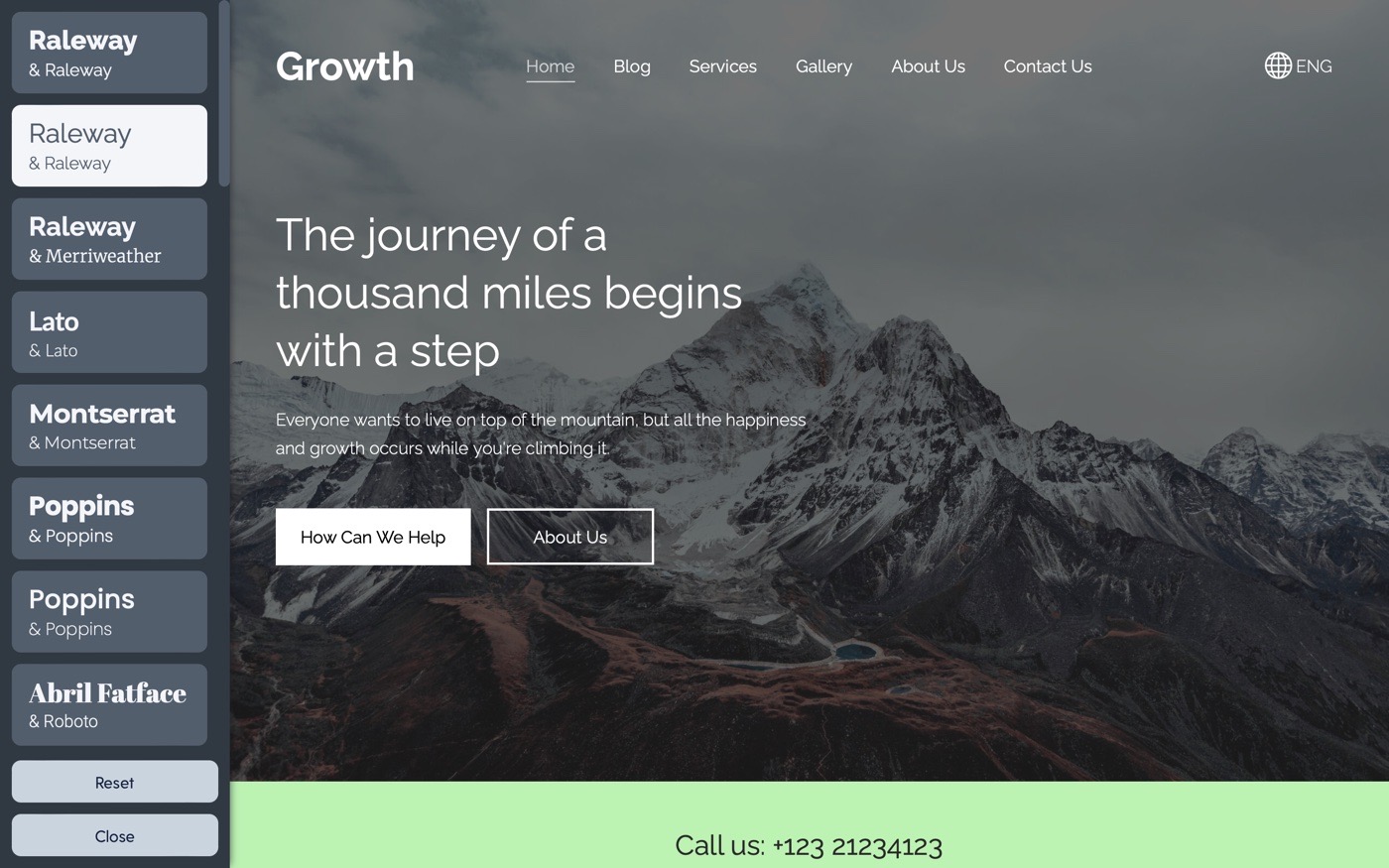
The best part is that you can change these elements any time you want with just a few clicks of the button. So there's no pressure to get it perfect the first time around, which allows you to launch your website as soon as possible and then modify it however you want at a later date.
3. Expand your pages with content blocks
The vast majority of modern web pages are built using content blocks. They're the individual sections on a particular web page and if you want to make your web page longer, simply add another block.
This way of building websites is popular because it's an intuitive and accessible way to organize and absorb information. Content blocks give your website structure, while allowing you to get creative with the type of content you want to present.
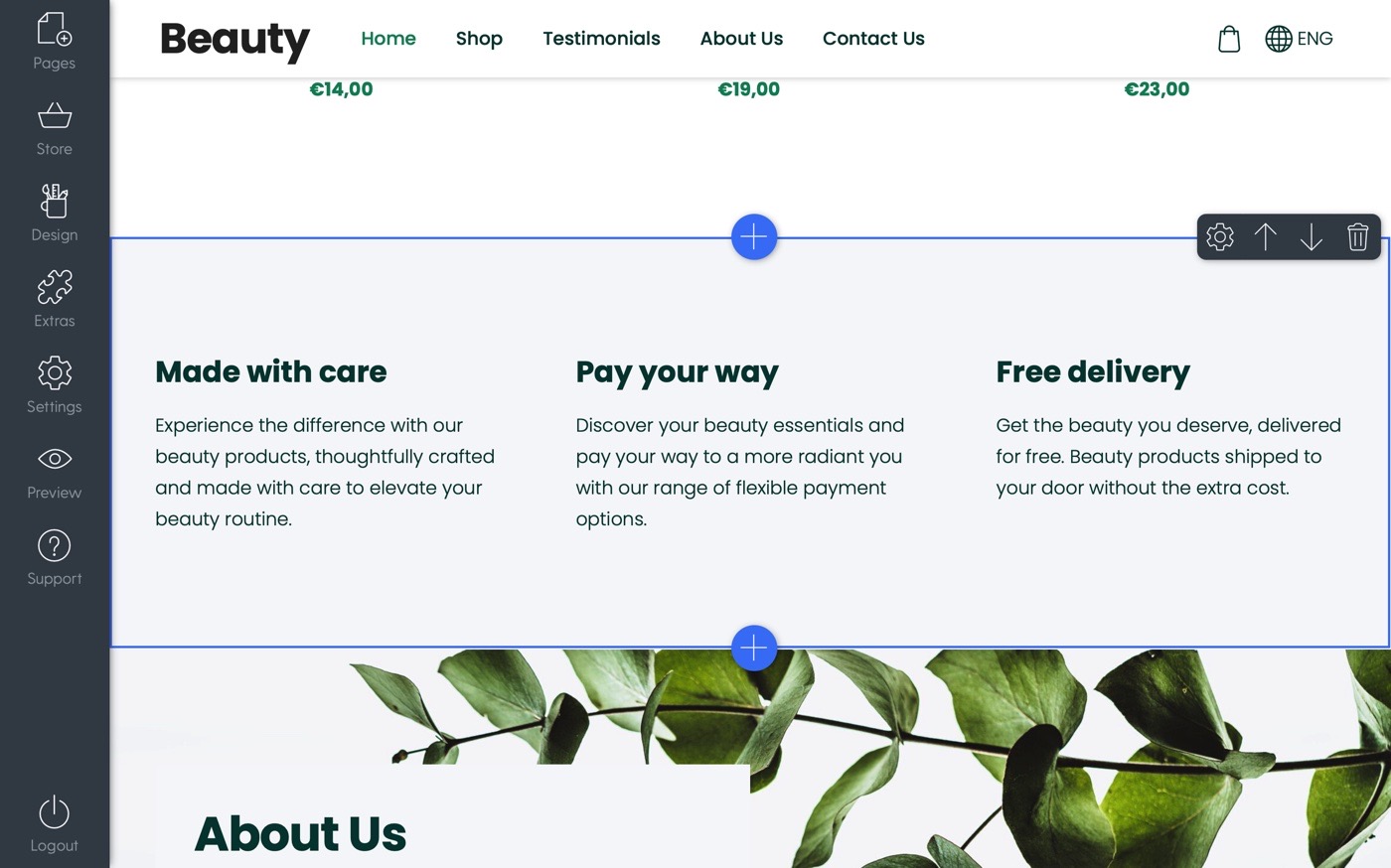
Mozello offers every type of content block you might need. You can add a new one by clicking the “+” sign that appears between existing blocks and modify it with the “⚙” icon in the block's top-right corner.
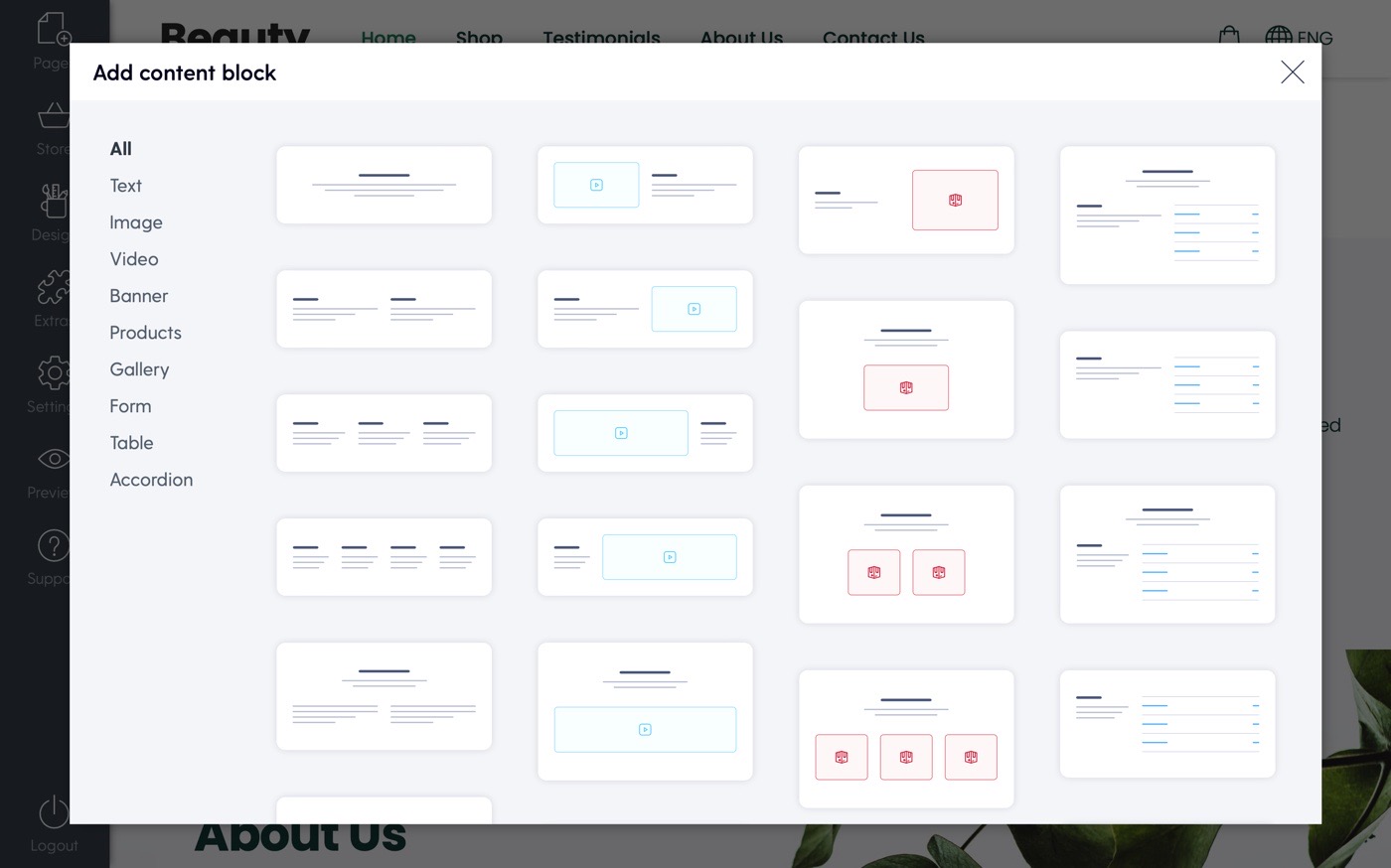
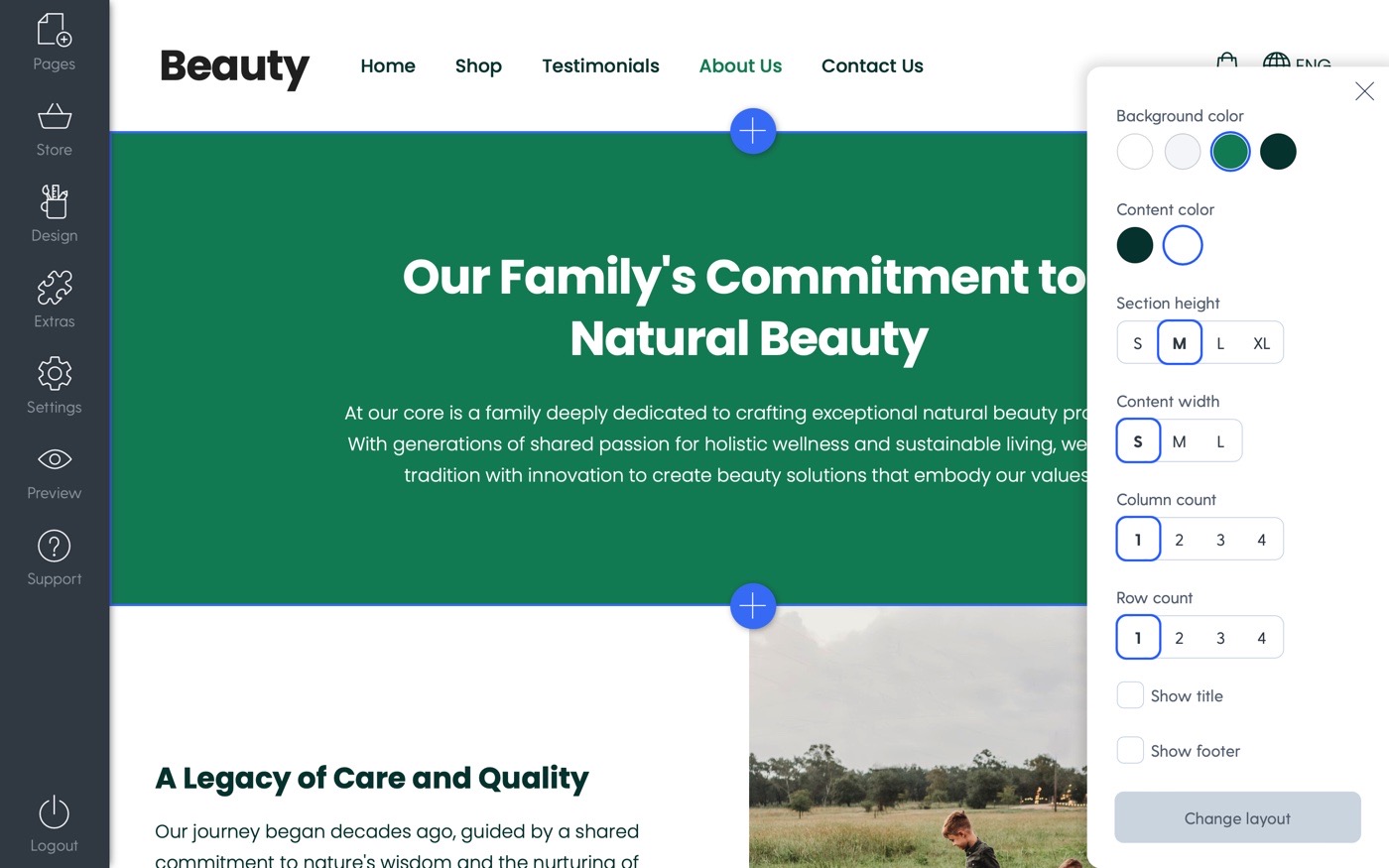
Browse the many types of content blocks and choose the one best suited for your needs:
- Want to add the three main benefits of choosing your business? A three-column text block is what you're looking for.
- Want to showcase a particular photo? Use one of the image or banner blocks.
- Want to include pricing for your services? Find the perfect solution among Table blocks.
There's a customizable block for every occasion, which allows you to create a highly unique website that does exactly what you want it to. Make sure to explore all the options because the way your website is structured is critical for helping your visitors easily absorb information.
4. Complete your website with text
One of the most important elements of any website is the text. Words matter, and it's not just about WHAT you say, but also HOW you say it. Generally, your website copy should be short and punchy. It should spark curiosity and get your visitors to do something, for example, buy something or learn more about your business.
It should also guide visitors through your website with the help of formatting. Nobody's going to read every word on your website, so help people orient themselves by using headings to emphasize and create contrast between elements, bullet points to make text more accessible, and clear buttons to tell visitors what they have to do.
Using textual and visual hierarchy is crucial because it improves readability and the visitor's experience. It does so by helping them understand how content is organized, while delivering key information in bite-size chunks.
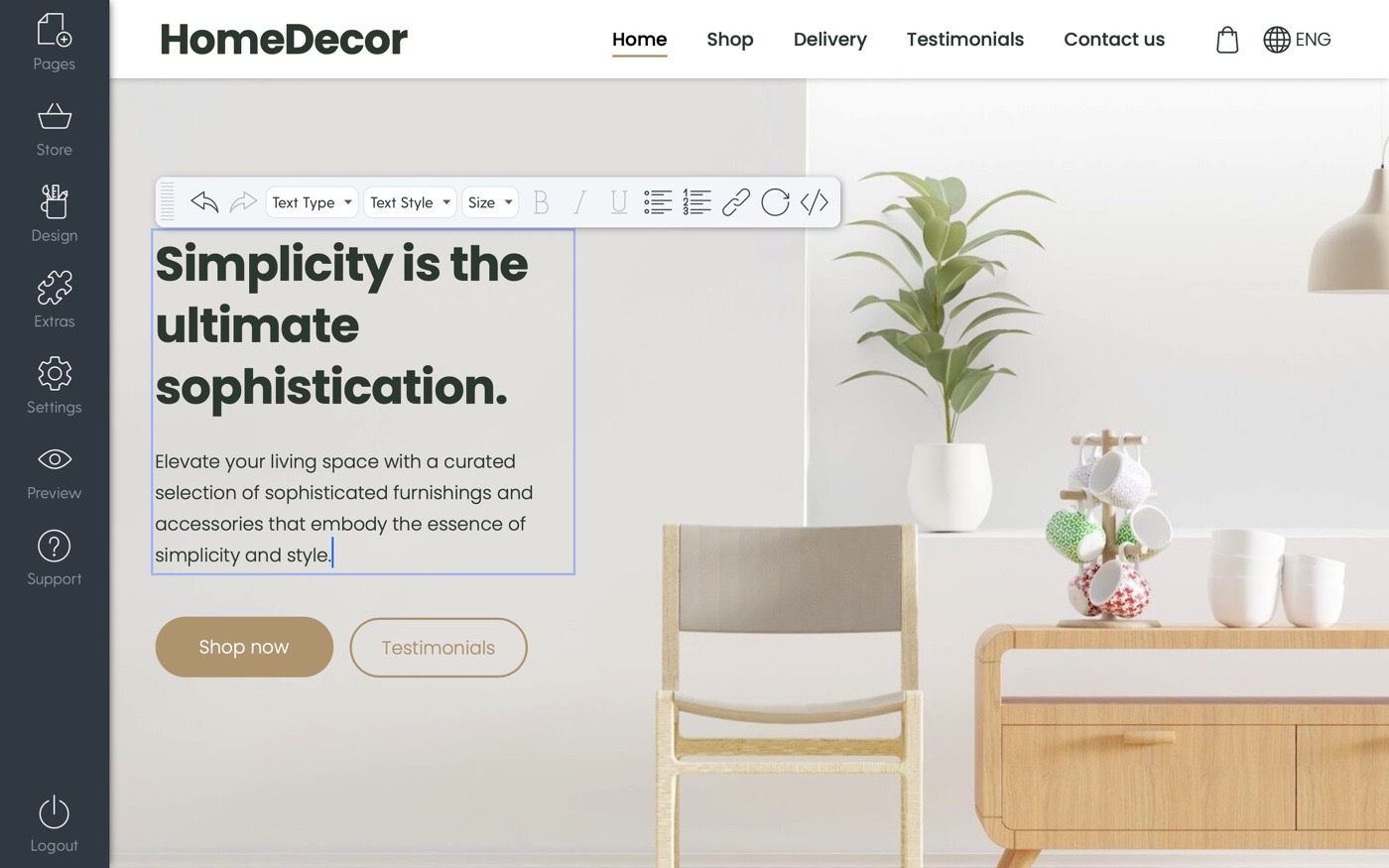
With Mozello, text editing is as easy as clicking on any text on your website and… editing it. Anyone who has used MS Word or Google Docs or any other text editing software will find Mozello's features very familiar.
Write the text, choose the type, format the style, change size, use bulleted or numbered lists, add links, and more – Mozello makes editing a breeze, so you can focus on writing catchy content.
5. Manage your Mozello website in the settings
With your Mozello website complete, you can now connect various tools and apps to it, as well as manage domains, links, and more. If it's your first time building a website, you might not need these yet, however, as your business grows, you'll appreciate these features in time.
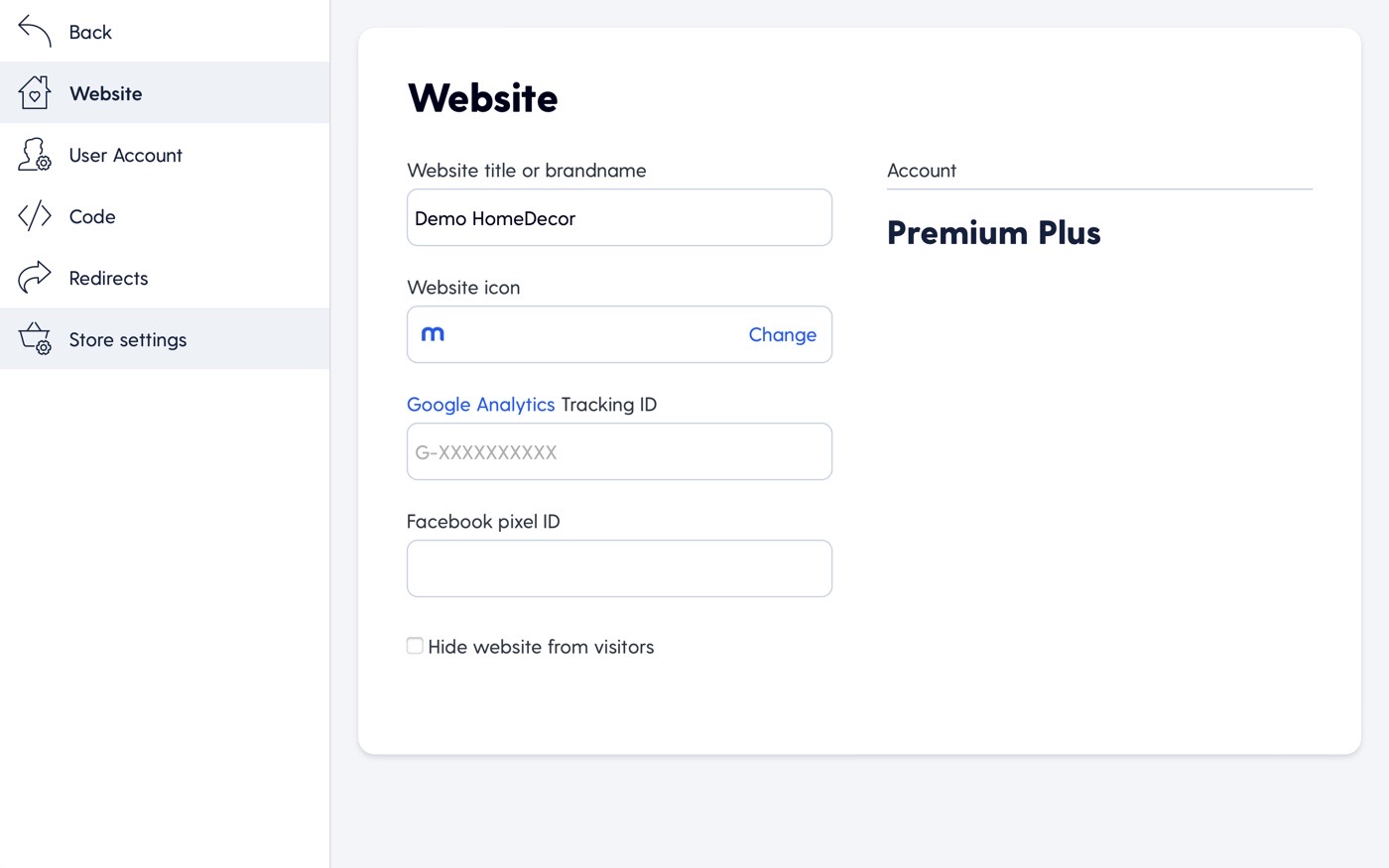
Mozello's Settings and Extra tabs offer various features that simplify your website management:
- For marketing purposes, you can add the Google Analytics Tracking ID and the Facebook pixel ID in dedicated fields.
- You can make sure people find you online by adding additional domains or ensure they land on the correct page by using internal redirects.
- To easily enhance your website, you can connect apps such as a Cookie notice, Social media share buttons, and the email marketing tool Engaga found in the Extras tab.
And more – add code, change the website icon, manage your user account. For example, you can easily change the Mozello interface language in the User Account section, so that you can work in a language that's most comfortable for you.
Plus, Mozello makes it easy to manage your domain(s) from the settings tab.
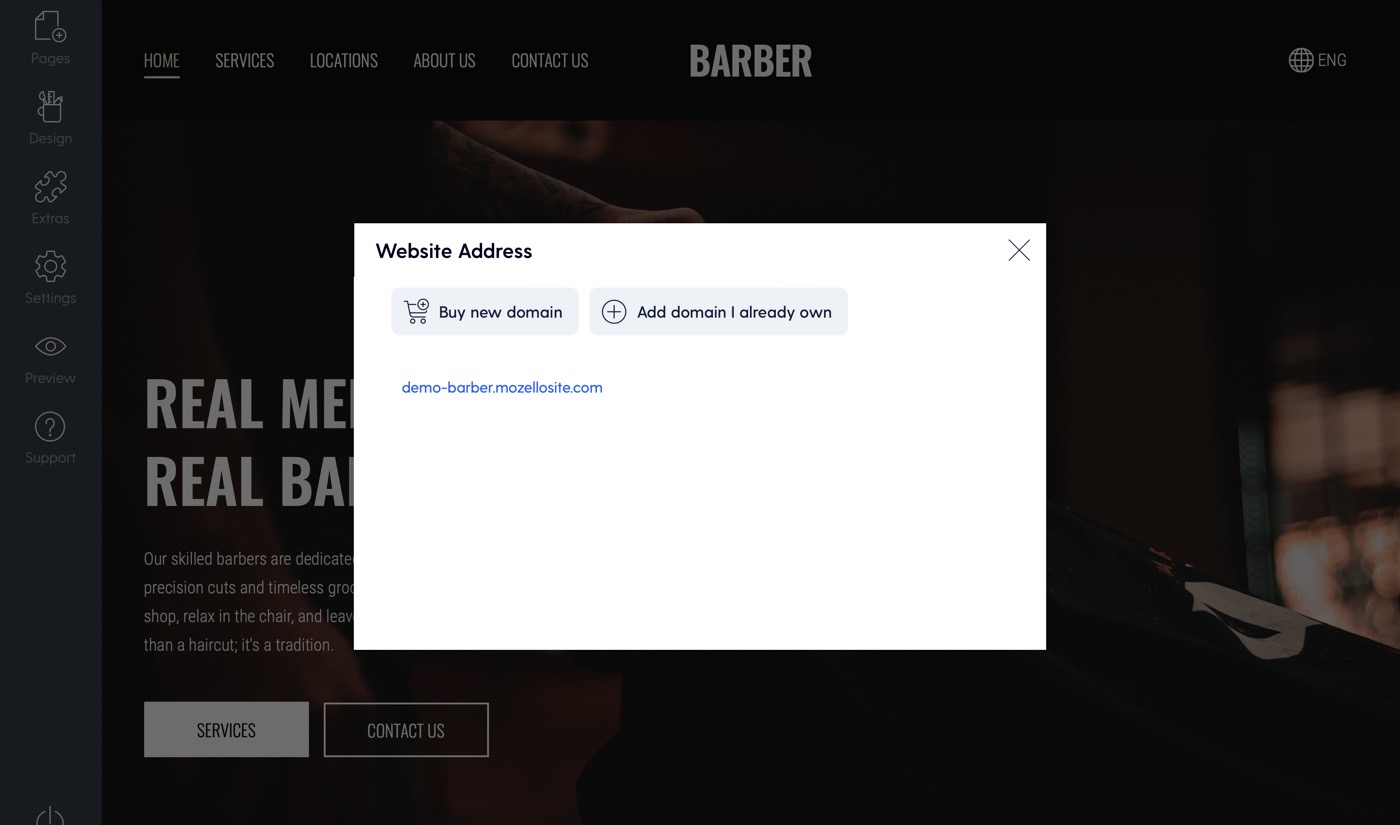
Want to change your free domain's name? Simply edit it whenever you like. Ready to make your site look more trustworthy and professional with a custom domain name? It's included in Mozello's Premium plans and you can manage it here. Perhaps you already own a domain name? This is the place where you can connect it – Mozello gives you all the instructions on how to do it.
Now you know how to create a website!
That's it! You don't need to be a developer or a designer – simply use the Mozello features described in this article to build the website you always wanted.
If you have any questions, there's a healthy knowledge base with mini video guides, comprehensive step-by-step guides, and frequently asked questions you can explore to find your answers, as well as an informative blog to learn from.
Still have questions? Our friendly support team is here to help! Get in touch with them here and they'll help you quickly resolve any issues or challenges.
