10 step to-do list that'll help you freshen up your online store and website

For any website to be financially successful, all of its elements must mesh together to be appealing to a visitor or potential customer. Although you may think that everything fits well and looks great together at the launch of your site, it’s not the end of your foray into the online store world—it’s actually just the beginning!
Technology and tastes change, and a website launched a year or two ago may not be up to current standards. This is the reason why you should regularly re-evaluate your website, and we’re here to help you figure out how to do it.
In this article, we'll be talking about how you can optimize and freshen up your:
- Headlines
- Images and other visuals
- Contact information
- About us page
- Product descriptions and photos
- Links (within your page and to other websites)
- Blog content
- Testimonials & reviews
- Cross-links
- Calls-to-action
Step 1: Evaluate your headlines
It’s likely that when you wrote your website headlines, the headlines made sense for that particular page or section at that particular time. But depending on how long ago you did this, now may be a good time to revisit them because as changes are made to a website, the headlines may become inaccurate.
As David Ogilvy once said, five times more people read the headline as the content itself. This is why keeping them up-to-date is crucial.
So, what can you do to check? Simple. To evaluate a headline you must ask yourself if your headline does at least one of the following:
Does it give valuable and specific information that encapsulates the main idea of the content?
For example, Airbnb uses this maroon headline to “summarize” the content of what it offers:
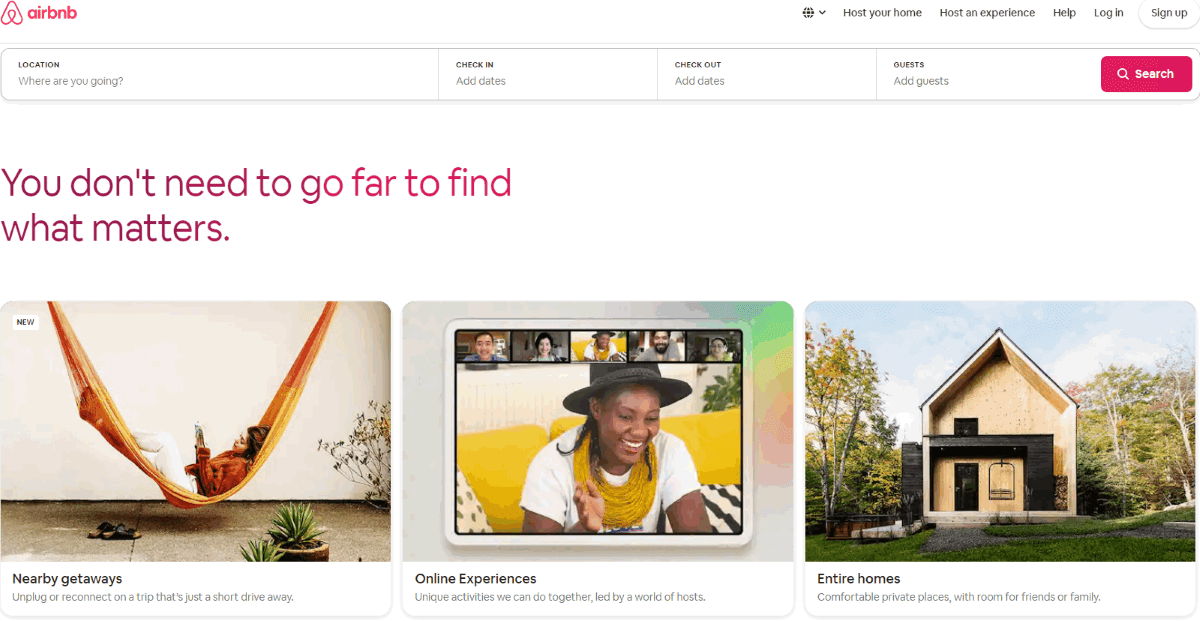
Does it have a “how-to” element which a reader would want to know more about?
For example, an article on Entrepreneur uses this catchy headline below to entice readership.
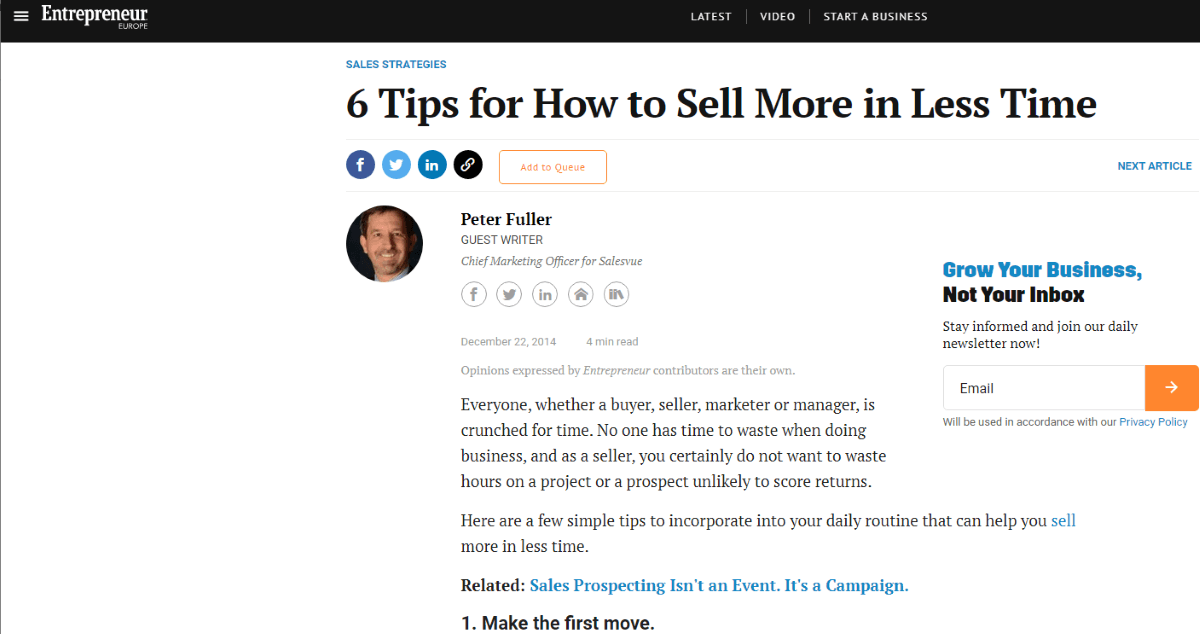
Does it question something that would make a reader want to know why?
For example, The Happy Philosopher asks a question (note that it can be written in statement form instead) that would pique one’s curiosity because of the headline’s philosophical nature:
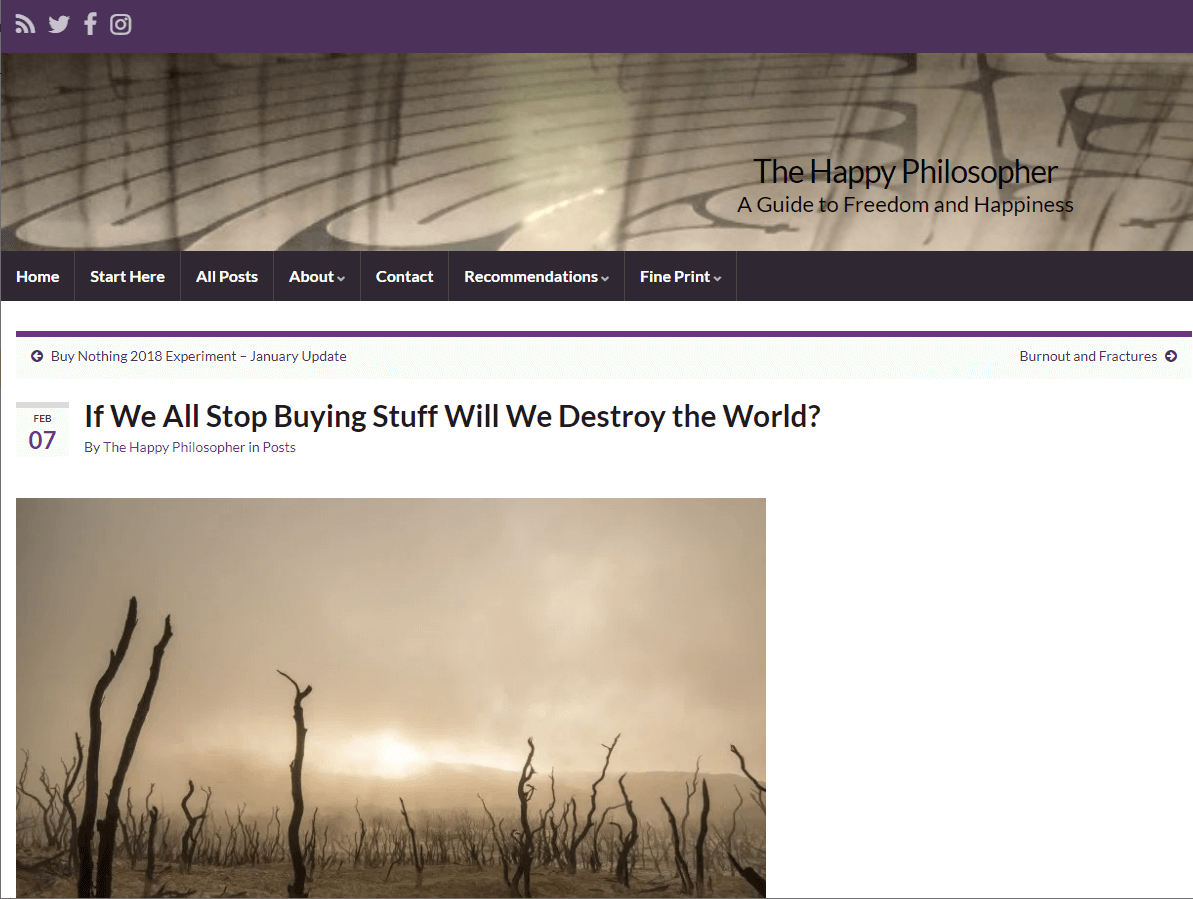
To put this into context, here are some examples of how headlines can be improved:
Poor headline: Stylish graphic t-shirts
Problem: It summarizes the content, but it doesn’t give enough valuable information and convey benefits for the client
Improved headline: T-shirts with graphics that express your style
Poor headline: The top-notch comfort of our socks
Problem: Fails to entice the reader because of the lack of information on what it’s about
Improved headline: Why are our socks the most comfortable?
Poor headline: How to use our detergents
Problem: It states something too obvious to a reader
Improved headline: Tips on where and how our detergents can be used
If you have any of these elements, and the headline is up to date, you’re good to go! We also have a cheat sheet that'll show you how to create high performing headlines.
Step 2: Update your website’s images
Although you may not notice it or think too much about it, having an old image on your site is not too different from having your car fall into despair by sitting on the street too long. Eventually, the neighbors will start to look away from the eyesore. In the case of a website, people may not visit it anymore or may think that the images don’t fit as well as they used to.

How an old vs new image looks to website visitors (Dietmar Beckar).
So, to ensure that everything meshes well, ask yourself this:
Am I showing off my latest work?
Images that you take yourself are a good way to avoid copyright issues, look more genuine, and are more likely to entice visitors.
Do my images have alt tags?
By adding an “alternative tag” (a description) on an image, you help search engines do two things: rank the page and understand the content. This tag is also what replaces the image if it fails to load properly. On Mozello, this is done by simply clicking the image, selecting the settings icon (little wrench), and writing the image title.
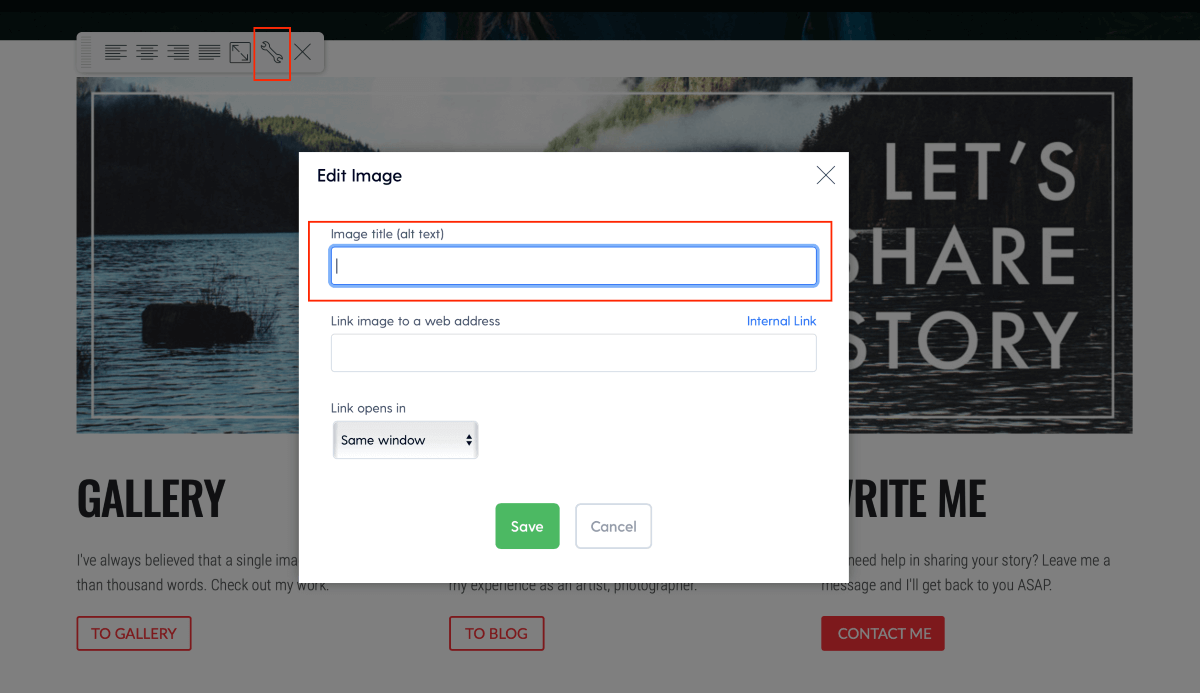
How to insert an alternative description on Mozello
Are my images optimized?
Images that are correctly sized and optimized to load fast will not only make your site look good but also reduce the odds that a visitor leaves. Why? Because slow-loading sites chase visitors away. If you don’t have a compression tool, you can use an online one like Optimizilla.
Pro tip: Don’t forget that this applies to any visuals on the site in general. That means videos, graphs, and even site buttons.
Step 3: Update contacts
Whether you’re selling a product or a service, you want to assure your potential customers that you are genuine, and you’re there to help them when they need it. One of the best ways of doing this is by making sure that your “Contact Us” page is up to date with more than just your business’ contact information.
To make sure that your contacts page is all set, you should check the following:
- The contact information (phone numbers, email addresses, opening hours) is current.
-
If you have a contact form, the form is functional and you’re able to receive submitted messages. In addition, it’s good to have a clickable email, too.
- It’s personalized with an updated picture of you and your team for increased conversions.
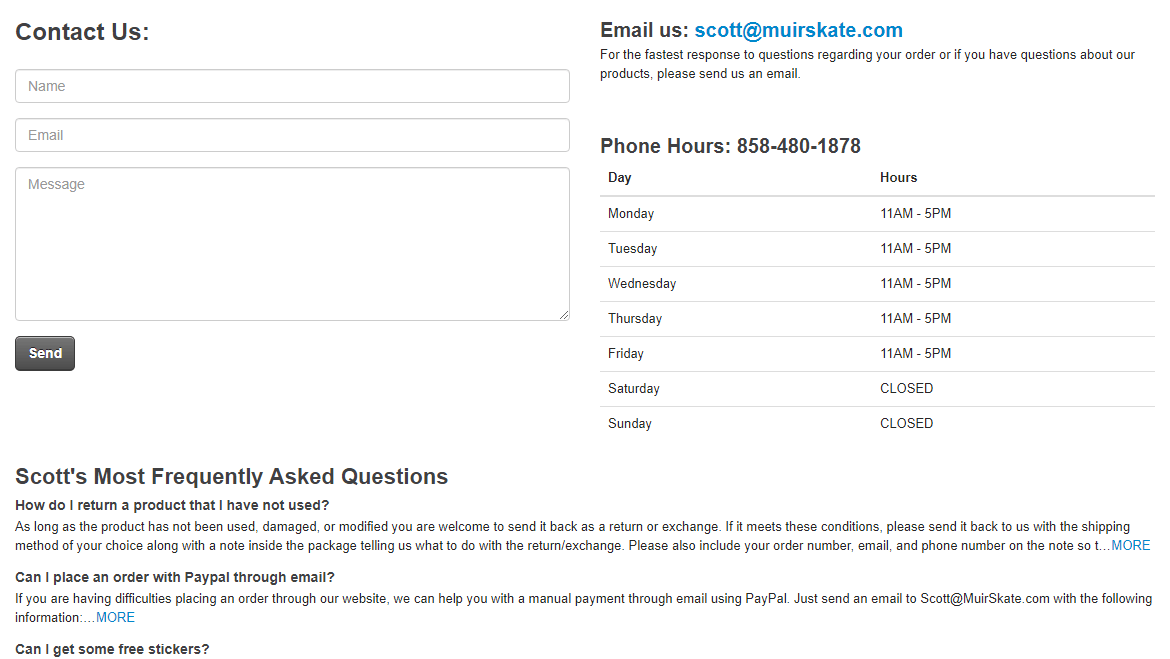
What a proper contact page should look like (Muirskate).
Step 4: Update about us
Oftentimes the “About” page is overlooked, being either underdeveloped or stuffed with keywords for SEO purposes. Whether your “About” page looks like this or you don’t even remember what’s on there, it’s time to revisit it because gaining the trust of a visitor who wants to know who you require going beyond generic content.
To ensure that the page is updated and to today’s standards, here’s what you need to ask yourself:
Does it answer who, what, when, where, why, and how?
What you do, when you started, where you are, why you’re doing this, and how you can help them. The goal is to communicate about your business and its values in order to build rapport with customers.
Does the page feature non-generic images of whom they’re buying from?
Nothing is more effective at letting your customers know that they’re dealing with real people in real locations who care about their needs.
Is the content genuine?
Tell a story with words about your business without relying on buzzwords and highlight any achievements or goals that you’ve made to give your business a personality.
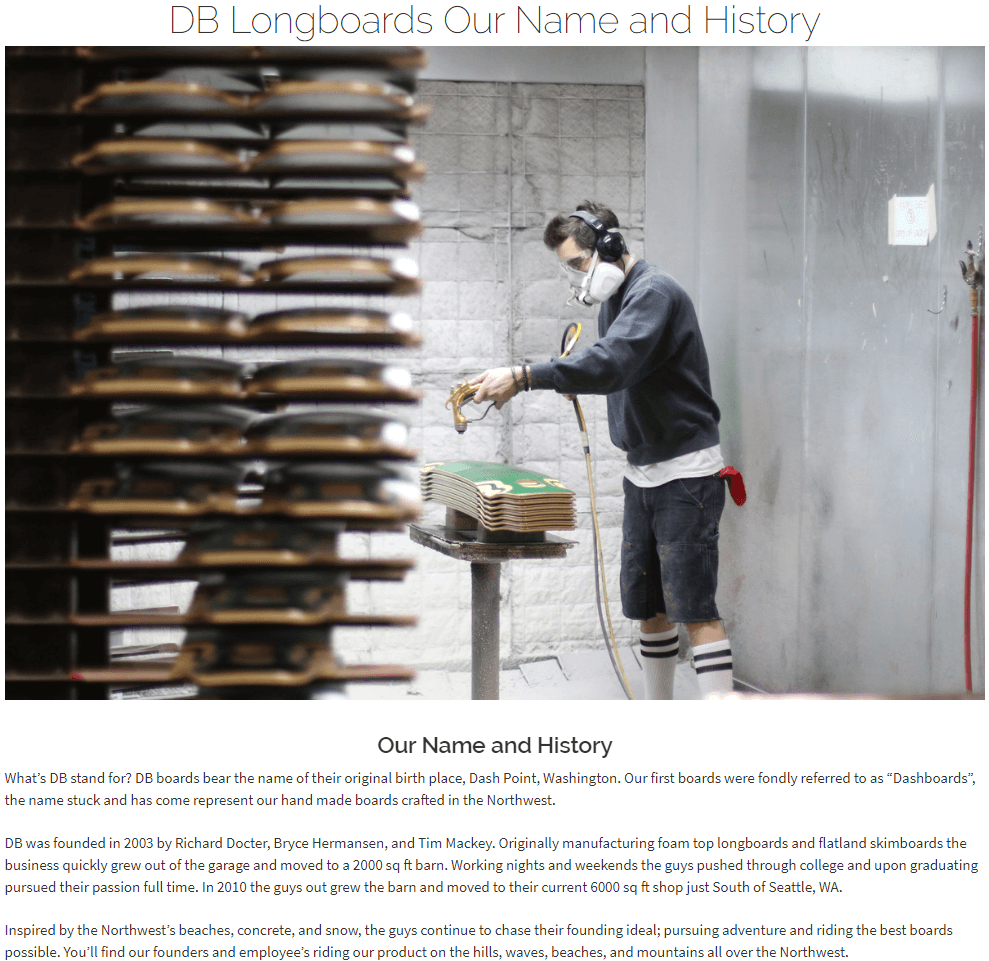
DB Longboards’ About Us is the perfect example of how such a page should look.
Step 5: Update product descriptions and images
The odds that a product or a service is bought without a good description are very low. Just how bad? According to statistics, 40% of online returns are because of poor product descriptions. What’s worse, 86% of those surveyed were unlikely to purchase again from the same source.
That’s why it’s so important to check your product descriptions (and images!) to make sure they’re hitting your customers’ expectations. Here’s what you can do to ensure this:
Highlight the latest features and benefits.
Key features will help customers decide what makes your product or service stand out from the crowd, and benefits will convince them that they will get good use out of it.
Remove products/services not offered anymore.
Unavailable products/services not only let down customers but also lower the customers’ trust in your ability to provide as a business.
Ensure product descriptions are well written.
This means writing in a way that is informative and appealing. Use simple, straightforward language that gives all the relevant details without exaggerating anything.
Ensure that there are no grammar mistakes.
Grammatically correct descriptions tell your customers that you’re professional and that you know what you’re selling.
Check that photo images are clear, high quality, and well-taken.
Make sure they have consistent lighting (no spots on the product caused by shadows, glares, or excess brightness) and look professional. In other words, they’re taken from a good angle that showcases well what you’re selling and don’t be afraid to remake pictures if you need to.

Detailed, factual, and amusing—the perfect description (The LoveStruck Company).
Step 6: Check for broken links
When was the last time you checked whether all your links on your site work? In the best-case scenario, you may or may not have a link or two to an image or post that doesn’t work; in the worst-case scenario, your links or even buttons don't work or lead to nonexistent pages on the web.
Although Google says such links won’t/don’t hurt your website’s ranking, they do hurt your customers when they find out that what they clicked on doesn’t work. And since content moves around websites constantly (the main cause of broken links), you want to check every so often.
The easiest solution is a dead or broken link checker The Dead Link Checker or The Free Broken Link Checker. Throw your website’s URL in, and it’ll scan for anything that doesn’t work so that you know what needs fixing.
Step 7: Cross-link your most popular pages and blog posts (for SEO)
If you want to keep visitors longer on your site, cross-linking popular pages and blog posts is a great way to achieve that. However, it needs to be done right or you’ll only drive away visitors.
Whether you’ve done this in the past or not, here are some basic rules you can use to reference for links:
All linked content should be relevant to itself.
Long-tail keywords should be used whenever possible.
Linking text like “click here” should be avoided.
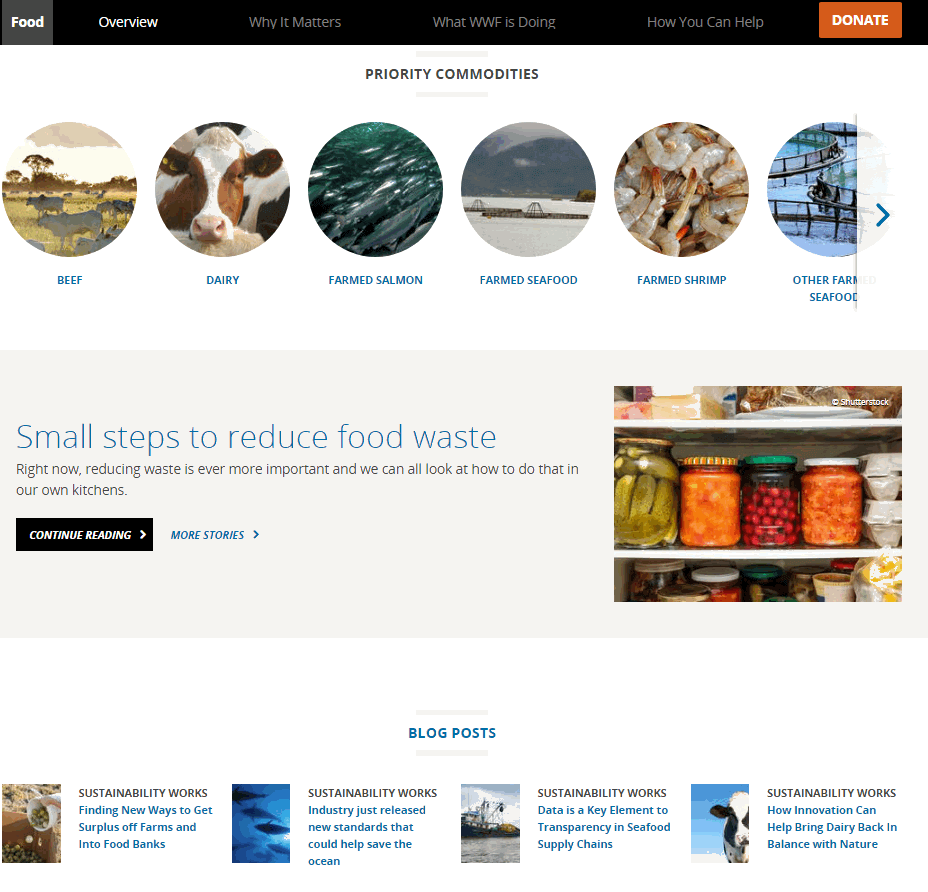
Cross-linked texts and images for further reading on the WWF’s Food Initiative page.
Update news/blog section & add fresh content
There are two main reasons that now’s a good time to check your site and update or add fresh content. One, you want others to know that you’re an active business that is relevant to them. And two, you care about your SEO rankings.
Here are some tips on where to start:
Audit your news/blog section before writing anything new.
Ask yourself if the content is still relevant/useful, informative, readable, original, and educational or entertaining. This step is important because if you create something now that’s too similar, you can cause keyword cannibalization—a form of self-competition in search rankings.
Create, update or merge, and delete content where appropriate.
Besides your products and services, quality new content will give a reason to your customer base to come back again and again.
If you have too much stuff to go through, you could use a nifty website crawler that’ll collate all your site’s data into a downloadable file for easy viewing.
Step 9: Add new testimonials
You may not realize it, but testimonials go a long way in gaining a customer base because they serve as reasons for why others should buy your products/services—something known as social proof.
Regardless of whether you have testimonials already, you want to make sure that they’re relevant, recent, and placed conspicuously (also, images are preferable over text for authenticity) like on a product page or in a blog post.
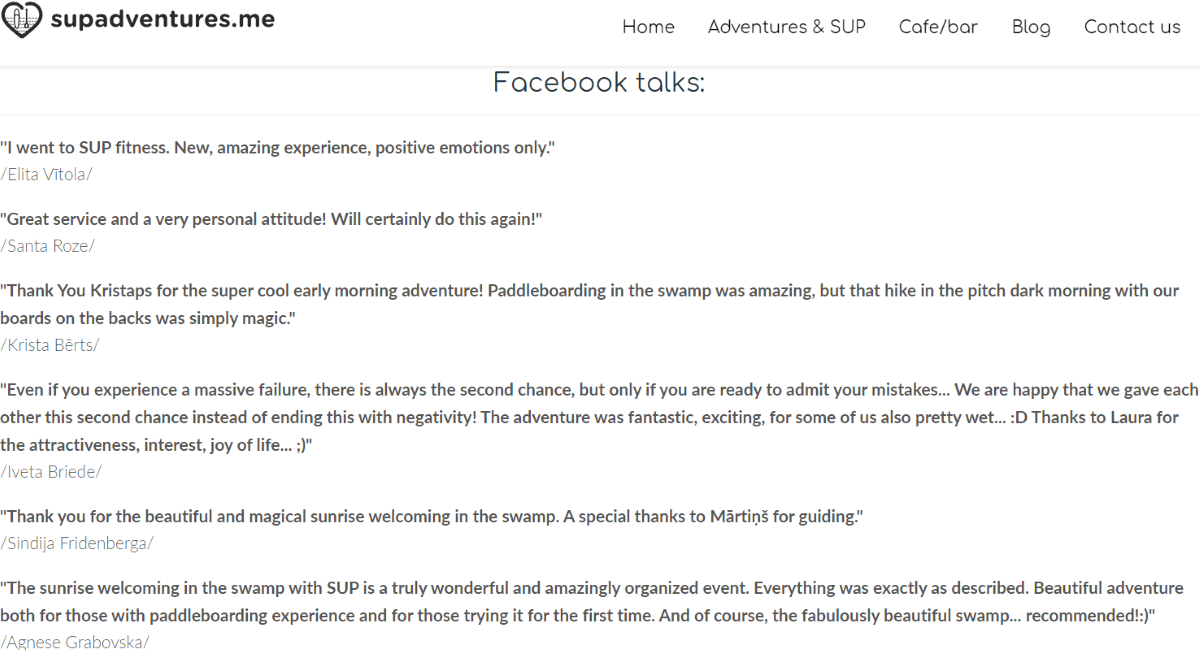
What good reviews/testimonials on a site look like (SUP Adventures).
If you have no testimonials at all, now’s a good time to add some. A simple email after a set period of time to a customer with a request about his/her experience with the product should suffice.
Step 10: Update calls-to-action
Last but not least is to update your calls-to-action (CTA), a few words or a small sentence that urges a person to act (e.g., “Buy now,” “Sign me up,” “Get the best deal available,” and others). Updating CTAs is vital because they urge your potential customer to do something in a clear manner. After all, that’s how you gain business. And depending on what you already have and its context, you may or may not need to upgrade your CTAs.
Here’s what you should check for:
- Brief and to the point. The message is easy to read and understand.
- Convincing. It should tell the person why he/she should act.
- Focusing. No unnecessary words beyond the message.
- Most importantly, whether it finishes the sentence “I want to…
That’s it. Once you’ve gone through all of these steps, you can consider your site “tuned” and ready to go until next year!
No website? No problem!
With Mozello, you can build your own free website or web store without any technical or programming skills, and it’s easy to manage and fast to set up. Create my website now!
